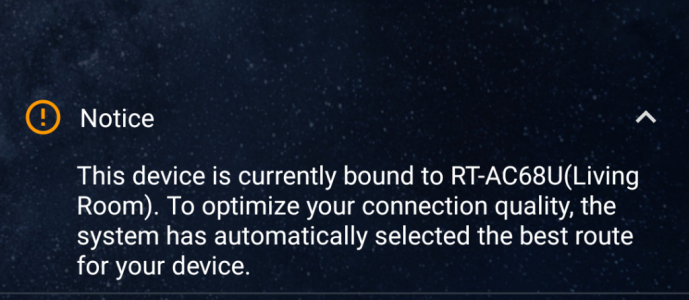I know what it is supposed to do...lock a device onto a particular node. It is just my experience that you do the binding and then it does whatever it wants to do anyhow. I have a RP-AC56 right by my front door....literally 5 feet from my doorbell. When connected to the node, the strength is around -44db as opposed to around -72 on the router, but probably 3 out 5 times when I check it, it's on the router so my upload speed on the doorbell is not fast enough for a great connection.
I wish there were a "hard bind" to say don't overanalyze this....Bind this device to this node no matter what (other than being offline).
Just don't see the point if it is going to latch on to whatever node it wants anyhow.
Am I missing something?
Thanks
I wish there were a "hard bind" to say don't overanalyze this....Bind this device to this node no matter what (other than being offline).
Just don't see the point if it is going to latch on to whatever node it wants anyhow.
Am I missing something?
Thanks
Last edited: