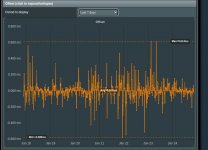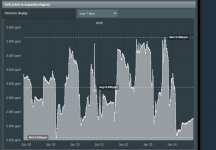Hi,
I am starting using ntpMerlin with Chrony. By default the Chrony.conf uses "ntp.pool.org" but i have been seeing some peaks in the Offset, so I decided to use another ntp servers that are closer to my location. I edited the crhony.conf and now I am using es.pool.ntp.org, europe.pool.ntp.org and other severs closer to my location.
As a result ... I can see the there is no more peaks and the Offset is more stable around +/- 0.1 values. While when I was using ntp.pool.org the values were around +/-0.5 and some peaks of +/-1.0. So now the Offset Graph is looking like a straight line.
But the Drift is always around 8.000ppm. There was no change by using the new ntp servers.
When I am typing the command "chronyc tracking" ... it shows that 8000ppm is "slow".
And using the command "chronyc -n sources" I can see that they are stratum 1 servers.
There is anything I can do to reduce the "Drift" in order to achieve values closer to 1.000ppm, fast?
Regards,
I am starting using ntpMerlin with Chrony. By default the Chrony.conf uses "ntp.pool.org" but i have been seeing some peaks in the Offset, so I decided to use another ntp servers that are closer to my location. I edited the crhony.conf and now I am using es.pool.ntp.org, europe.pool.ntp.org and other severs closer to my location.
As a result ... I can see the there is no more peaks and the Offset is more stable around +/- 0.1 values. While when I was using ntp.pool.org the values were around +/-0.5 and some peaks of +/-1.0. So now the Offset Graph is looking like a straight line.
But the Drift is always around 8.000ppm. There was no change by using the new ntp servers.
When I am typing the command "chronyc tracking" ... it shows that 8000ppm is "slow".
And using the command "chronyc -n sources" I can see that they are stratum 1 servers.
There is anything I can do to reduce the "Drift" in order to achieve values closer to 1.000ppm, fast?
Regards,