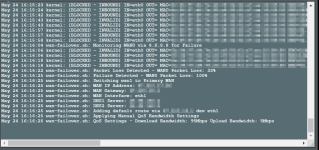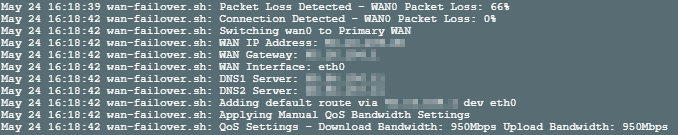sorry dave, I should, but didnt even know that button existedIt would be very nice for everyone to make use of CODE blocks when pasting code into a post. Makes code much easier to read.
View attachment 41373
You are using an out of date browser. It may not display this or other websites correctly.
You should upgrade or use an alternative browser.
You should upgrade or use an alternative browser.
WANFailover Dual WAN Failover Script
- Thread starter Ranger802004
- Start date
Ranger802004
Very Senior Member
Uploaded an update guys, let me know if you find anymore issues or bugs. 
I dont even want to attempt to understand thisUploaded an update guys, let me know if you find anymore issues or bugs.
Code:
while \
{ [[ "$(nvram get wans_dualwan | awk '{print $2}')" == "none" ]] && [[ "$(nvram get wans_mode)" != "fo" ]] && [[ "$(nvram get wandog_enable)" != "0" ]] ;} \
|| { [[ "$(nvram get $(echo $WANPREFIXES | awk '{print $1}')_enable)" == "0" ]] && [[ "$(nvram get $(echo $WANPREFIXES | awk '{print $2}')_enable)" == "0" ]] ;} \
|| { [[ "$(nvram get $(echo $WANPREFIXES | awk '{print $1}')_state_t)" != "2" ]] && [[ "$(nvram get $(echo $WANPREFIXES | awk '{print $2}')_state_t)" != "2" ]] ;} \
|| { [[ "$(nvram get $(echo $WANPREFIXES | awk '{print $1}')_enable)" == "1" ]] && [[ "$(nvram get $(echo $WANPREFIXES | awk '{print $2}')_enable)" == "0" ]] \
&& [[ "$(nvram get $(echo $WANPREFIXES | awk '{print $1}')_state_t)" == "2" ]] && [[ "$(nvram get $(echo $WANPREFIXES | awk '{print $1}')_primary)" == "1" ]] ;} \
|| { [[ "$(nvram get $(echo $WANPREFIXES | awk '{print $1}')_enable)" == "0" ]] && [[ "$(nvram get $(echo $WANPREFIXES | awk '{print $2}')_enable)" == "1" ]] \
&& [[ "$(nvram get $(echo $WANPREFIXES | awk '{print $2}')_state_t)" == "2" ]] && [[ "$(nvram get $(echo $WANPREFIXES | awk '{print $2}')_primary)" == "1" ]] ;} \
|| { [[ "$(nvram get $(echo $WANPREFIXES | awk '{print $1}')_enable)" == "1" ]] && [[ "$(nvram get $(echo $WANPREFIXES | awk '{print $2}')_enable)" == "1" ]] \
&& [[ "$(nvram get $(echo $WANPREFIXES | awk '{print $1}')_state_t)" != "2" ]] && [[ "$(nvram get $(echo $WANPREFIXES | awk '{print $2}')_state_t)" != "2" ]] \
&& [[ "$(nvram get $(echo $WANPREFIXES | awk '{print $1}')_realip_state)" != "2" ]] && [[ "$(nvram get $(echo $WANPREFIXES | awk '{print $2}')_realip_state)" != "2" ]] \
&& [ -z "$(nvram get $(echo $WANPREFIXES | awk '{print $1}')_realip_ip)" ] && [ -z "$(nvram get $(echo $WANPREFIXES | awk '{print $2}')_realip_ip)" ] ;} \
|| { [[ "$(ping -I $(nvram get $(echo $WANPREFIXES | awk '{print $1}')_ifname) $WAN0TARGET -c $PINGCOUNT -W $PINGTIMEOUT | grep -e "packet loss" | awk '{print $7}')" == "100%" ]] \
&& [[ "$(ping -I $(nvram get $(echo $WANPREFIXES | awk '{print $2}')_ifname) $WAN0TARGET -c $PINGCOUNT -W $PINGTIMEOUT | grep -e "packet loss" | awk '{print $7}')" == "100%" ]] ;} >/dev/null;do
# Return to WAN Status if Both WAN links were disabled and one is re-enabled and connected
if { [[ "$(nvram get $(echo $WANPREFIXES | awk '{print $1}')_enable)" == "1" ]] && [[ "$(nvram get $(echo $WANPREFIXES | awk '{print $2}')_enable)" == "0" ]] \
&& [[ "$(nvram get $(echo $WANPREFIXES | awk '{print $1}')_state_t)" == "2" ]] && [[ "$(nvram get $(echo $WANPREFIXES | awk '{print $2}')_primary)" == "1" ]] ;} \
|| { [[ "$(nvram get $(echo $WANPREFIXES | awk '{print $1}')_enable)" == "0" ]] && [[ "$(nvram get $(echo $WANPREFIXES | awk '{print $2}')_enable)" == "1" ]] \
&& [[ "$(nvram get $(echo $WANPREFIXES | awk '{print $2}')_state_t)" == "2" ]] && [[ "$(nvram get $(echo $WANPREFIXES | awk '{print $1}')_primary)" == "1" ]] ;} >/dev/null;thenRanger802004
Very Senior Member
In my testing I have found several conditions that called for the need of that big while loop, it has been the biggest pain of this whole thing....lolI dont even want to attempt to understand this
Code:while \ { [[ "$(nvram get wans_dualwan | awk '{print $2}')" == "none" ]] && [[ "$(nvram get wans_mode)" != "fo" ]] && [[ "$(nvram get wandog_enable)" != "0" ]] ;} \ || { [[ "$(nvram get $(echo $WANPREFIXES | awk '{print $1}')_enable)" == "0" ]] && [[ "$(nvram get $(echo $WANPREFIXES | awk '{print $2}')_enable)" == "0" ]] ;} \ || { [[ "$(nvram get $(echo $WANPREFIXES | awk '{print $1}')_state_t)" != "2" ]] && [[ "$(nvram get $(echo $WANPREFIXES | awk '{print $2}')_state_t)" != "2" ]] ;} \ || { [[ "$(nvram get $(echo $WANPREFIXES | awk '{print $1}')_enable)" == "1" ]] && [[ "$(nvram get $(echo $WANPREFIXES | awk '{print $2}')_enable)" == "0" ]] \ && [[ "$(nvram get $(echo $WANPREFIXES | awk '{print $1}')_state_t)" == "2" ]] && [[ "$(nvram get $(echo $WANPREFIXES | awk '{print $1}')_primary)" == "1" ]] ;} \ || { [[ "$(nvram get $(echo $WANPREFIXES | awk '{print $1}')_enable)" == "0" ]] && [[ "$(nvram get $(echo $WANPREFIXES | awk '{print $2}')_enable)" == "1" ]] \ && [[ "$(nvram get $(echo $WANPREFIXES | awk '{print $2}')_state_t)" == "2" ]] && [[ "$(nvram get $(echo $WANPREFIXES | awk '{print $2}')_primary)" == "1" ]] ;} \ || { [[ "$(nvram get $(echo $WANPREFIXES | awk '{print $1}')_enable)" == "1" ]] && [[ "$(nvram get $(echo $WANPREFIXES | awk '{print $2}')_enable)" == "1" ]] \ && [[ "$(nvram get $(echo $WANPREFIXES | awk '{print $1}')_state_t)" != "2" ]] && [[ "$(nvram get $(echo $WANPREFIXES | awk '{print $2}')_state_t)" != "2" ]] \ && [[ "$(nvram get $(echo $WANPREFIXES | awk '{print $1}')_realip_state)" != "2" ]] && [[ "$(nvram get $(echo $WANPREFIXES | awk '{print $2}')_realip_state)" != "2" ]] \ && [ -z "$(nvram get $(echo $WANPREFIXES | awk '{print $1}')_realip_ip)" ] && [ -z "$(nvram get $(echo $WANPREFIXES | awk '{print $2}')_realip_ip)" ] ;} \ || { [[ "$(ping -I $(nvram get $(echo $WANPREFIXES | awk '{print $1}')_ifname) $WAN0TARGET -c $PINGCOUNT -W $PINGTIMEOUT | grep -e "packet loss" | awk '{print $7}')" == "100%" ]] \ && [[ "$(ping -I $(nvram get $(echo $WANPREFIXES | awk '{print $2}')_ifname) $WAN0TARGET -c $PINGCOUNT -W $PINGTIMEOUT | grep -e "packet loss" | awk '{print $7}')" == "100%" ]] ;} >/dev/null;do # Return to WAN Status if Both WAN links were disabled and one is re-enabled and connected if { [[ "$(nvram get $(echo $WANPREFIXES | awk '{print $1}')_enable)" == "1" ]] && [[ "$(nvram get $(echo $WANPREFIXES | awk '{print $2}')_enable)" == "0" ]] \ && [[ "$(nvram get $(echo $WANPREFIXES | awk '{print $1}')_state_t)" == "2" ]] && [[ "$(nvram get $(echo $WANPREFIXES | awk '{print $2}')_primary)" == "1" ]] ;} \ || { [[ "$(nvram get $(echo $WANPREFIXES | awk '{print $1}')_enable)" == "0" ]] && [[ "$(nvram get $(echo $WANPREFIXES | awk '{print $2}')_enable)" == "1" ]] \ && [[ "$(nvram get $(echo $WANPREFIXES | awk '{print $2}')_state_t)" == "2" ]] && [[ "$(nvram get $(echo $WANPREFIXES | awk '{print $1}')_primary)" == "1" ]] ;} >/dev/null;then
I was just thinking, well Ranger is apparently drinking, im opening me a beerIn my testing I have found several conditions that called for the need of that big while loop, it has been the biggest pain of this whole thing....lol
Ranger802004
Very Senior Member
Actually going to the gym soon, that's my stress reliever hahaI was just thinking, well Ranger is apparently drinking, im opening me a beer
dave14305
Part of the Furniture
…said no coder ever.Actually going to the gym soon
I knew it was a lie, thats why I held tight to my beer…said no coder ever.
Ranger802004
Very Senior Member
lol professionally I’m a Cyber Security Engineer / Systems Engineer so I only wear the coding hat on the side . But actually I love the gym a lot to be honest lol…said no coder ever.
Installed this morning, everything seems to be working very well now.Uploaded an update guys, let me know if you find anymore issues or bugs.
Ranger802004
Very Senior Member
I’m working on another minor release to cleanup that WANDisabled logic and make it cleaner and a couple other things but glad it is working well for you!Installed this morning, everything seems to be working very well now.
Ranger802004
Very Senior Member
Literally why I started this, the ASUS failover is terrible and annoyed me to no end…lolI am glad to see project this progressing. Maybe some Asus models will finally have Dual WAN working as it should. I tried for awhile but gave up on the built in Dual WAN as it never worked correctly.
So far the new script is working perfect. I shut off and on my starlink router 4 times today, it takes around 3minutes to come back up. It switched back and forth correctly and fast. AlsoI am glad to see project this progressing. Maybe some Asus models will finally have Dual WAN working as it should. I tried for awhile but gave up on the built in Dual WAN as it never worked correctly.
having the ability to notify through log or email is a big plus. We all want to know when and how often it happens.
Ranger802004
Very Senior Member
Speaking of logs, I am adding a log if some packet loss is experienced during monitor but not enough to cause failover to occur, you get a log saying “WAN has 33% packet loss” or etc. Just based on any pings being missed during the monitor running.So far the new script is working perfect. I shut off and on my starlink router 4 times today, it takes around 3minutes to come back up. It switched back and forth correctly and fast. Also
having the ability to notify through log or email is a big plus. We all want to know when and how often it happens.
Ranger802004
Very Senior Member
Published v1.3.5, you can update using the same command I put in the OP.Speaking of logs, I am adding a log if some packet loss is experienced during monitor but not enough to cause failover to occur, you get a log saying “WAN has 33% packet loss” or etc. Just based on any pings being missed during the monitor running.
v1.3.5 Notes
General:
- Renamed WAN0Monitor to WAN0 Failover Monitor
- Renamed WAN0RestoreMonitor to WAN0 Failback Monitor
- Optimized WAN Disabled Logic.
- During WAN Status Check, it will look for 0.0.0.0 as a WAN interface's Gateway or IP Address and mark it as Disconnected.
- Updated logging Verbiage for Switch WAN.
- Moved DNS Resolv File Variable to Global Variables
- Added key events to go to System Log that can be displayed in the ASUS System Log Web GUI. This includes Failures, Primary WAN switching, and Packet Loss detection.
Monitor Mode:
- Monitor Mode will now not be killed by Kill Mode or Log Clean Mode
See Screenshots for Example Logs in ASUS System Log.
Attachments
Last edited:
Published v1.3.5, you can update using the same command I put in the OP.
...
- Added key events to go to System Log that can be displayed in the ASUS System Log Web GUI. This includes Failures, Primary WAN switching, and Packet Loss detection.
...
Bash:
SYSTEMLOGPATH="/tmp/syslog.log"
...
...
echo "$(date | awk '{print $2,$3,$4}') ${0##*/}: Returning to check WAN Status" >> $SYSTEMLOGPATH
...There's a built-in interface to append messages to the system log via the
/usr/bin/logger command (type logger --help for details).Example call:
Bash:
logger -t "${0##*/}" "Returning to check WAN Status"It's always recommended to use this built-in interface command rather than writing directly to the system log file because the native command encapsulates the implementation requirements needed to coordinate access to this shared system resource so that it can be used asynchronously by multiple concurrent processes and avoid "stepping on each other's toes."
For some projects I've worked on in the past, I've written library functions (in C, C++, C#, Java) to access specific shared resources within a system and, as a rule, some semaphore, lock, or mutex object is used to handle & coordinate access to the shared resource from multiple requests coming from multiple concurrent processes so that they all get timely read/write access without interfering with each other.
The point is that when a built-in interface command already exists, that is the preferred method to use if you want to be a "good citizen" when accessing a shared system resource.
Just my $0.02
Ranger802004
Very Senior Member
When I was initially trying logger it didn't seem to want to append to /tmp/syslog.log file, I will test some more and see if it works.Bash:SYSTEMLOGPATH="/tmp/syslog.log" ... ... echo "$(date | awk '{print $2,$3,$4}') ${0##*/}: Returning to check WAN Status" >> $SYSTEMLOGPATH ...
There's a built-in interface to append messages to the system log via the/usr/bin/loggercommand (typelogger --helpfor details).
Example call:
Bash:logger -t "${0##*/}" "Returning to check WAN Status"
It's always recommended to use this built-in interface command rather than writing directly to the system log file because the native command encapsulates the implementation requirements needed to coordinate access to this shared system resource so that it can be used asynchronously by multiple concurrent processes and avoid "stepping on each other's toes."
For some projects I've worked on in the past, I've written library functions (in C, C++, C#, Java) to access specific shared resources within a system and, as a rule, some semaphore, lock, or mutex object is used to handle & coordinate access to the shared resource from multiple requests coming from multiple concurrent processes so that they all get timely read/write access without interfering with each other.
The point is that when a built-in interface command already exists, that is the preferred method to use if you want to be a "good citizen" when accessing a shared system resource.
Just my $0.02
Ranger802004
Very Senior Member
Tested again and now the logger works, I think sometimes these routers just make things difficult...lol Anyway, I patched the script and after you update to v1.3.7, you can run the command argument "update" with the script to update it to the latest version from my Repo. It will tell you if it is out of date and prompt you if you want to update.When I was initially trying logger it didn't seem to want to append to /tmp/syslog.log file, I will test some more and see if it works.
When I was initially trying logger it didn't seem to want to append to /tmp/syslog.log file, I will test some more and see if it works.
Whenever you run into a coding issue with something that you know "it should just work" but can't quite figure out why it doesn't, don't be shy to ask for help on this forum. There are many shell script programmers here who are quite generous with their time and are willing to help out another fellow coder. Often times a second pair of eyes can help us "see through the fog" and eventually get a clearer view of the situation. You don't have to go completely solo on your coding journey.Tested again and now the logger works, I think sometimes these routers just make things difficult...lol
Glad you got it working.
Similar threads
- Replies
- 3
- Views
- 285
- Replies
- 3
- Views
- 410
- Replies
- 0
- Views
- 371
Similar threads
Similar threads
-
-
DUAL WAN Failover version v2.1.2 and router RT-AX88U_PRO
- Started by dexu
- Replies: 0
-
-
-
Unbound Unbound - Warning WAN: Use local caching DNS server as system resolver=YES
- Started by johnSmb
- Replies: 0
-
-
Wan Failover Script is reported constant switching
- Started by routersecskisthedude
- Replies: 5
-
amtm The amtm update command does not work when using 2x WAN.
- Started by dexu
- Replies: 3
-
-
Unbound DHCP DNS same as WAN DNS based on merlin-dns-monitor.sh
- Started by salvo
- Replies: 0
Latest threads
-
-
SMB hooked up to the USB port disconnects often AXE11000
- Started by user1234567890
- Replies: 0
-
Release ASUS RT-AX1800S Firmware version 3.0.0.4.386_69100 (2025/03/10)
- Started by fruitcornbread
- Replies: 0
-
friend loaned me his gl-inet mt6000 to use until I get a new modem...one problem
- Started by etrin
- Replies: 3
-
RT-BE92U A Mac address I'm Concerned...
- Started by freddyjuarez
- Replies: 4
Support SNBForums w/ Amazon
If you'd like to support SNBForums, just use this link and buy anything on Amazon. Thanks!
Sign Up For SNBForums Daily Digest
Get an update of what's new every day delivered to your mailbox. Sign up here!