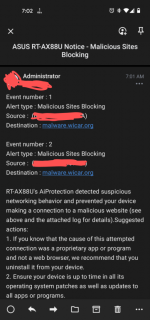Not sure if it also not working in the official Asuswrt (never used that) . But in Asuswrt Merlin I tried to use the email alert option with a gmail address (specifically created for this , untrusted apps allowed , imap opened etc.) , yet when I visit a test malware (https://www.wicar.org/test-malware.html) website , the counter of mliscious sites blocking goes up but no email is being sent .
Logs also do not make mention of a sent email .
Used the corect email and password in the box of "alert preference" . (tried also to not include @gmail.com , but no difference)
Anyone else noticed this ? Or maybe , someone who has this working on 386.1 ?
Logs also do not make mention of a sent email .
Used the corect email and password in the box of "alert preference" . (tried also to not include @gmail.com , but no difference)
Anyone else noticed this ? Or maybe , someone who has this working on 386.1 ?