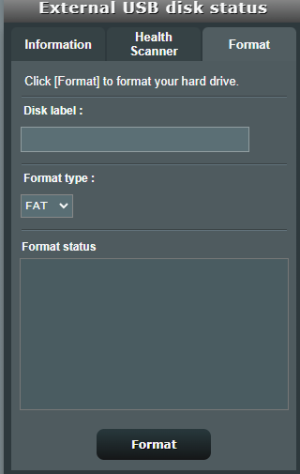Benjamin1904
New Around Here
Hello Everybody,
I bought the following brandnew 5TB USB 3.0 HDD on Amazon: https://www.amazon.de/Seagate-Expansion-Portable-Festplatte-Exclusive/dp/B07VS8QCXC
My Image Version on my Asus RT-AX88U is the following: 3004.388.8
Probem is that I put the HDD into the router and got the following error: Status unmounted. The HDD is also not reachable through the network.

Here are the current preferences

If I disconnect the 5TB from the router and replace it with a 16GB USB stick everything works fine. The USB stick is accessible on the network and I can save files on the USB stick. If I connect the HDD with my Computer, the HDD also works fine.
Anyone an Idea what could cause this and how I can solve this? My current Ideas are:
I found the following link which indicates a limit in disk space: https://www.asus.com/de/support/faq/1047043/ but I am not sure and I also dont know whats the relevant size for me if I want to Share (Read and Write) Files in my Network
Thx in advance for the support
I bought the following brandnew 5TB USB 3.0 HDD on Amazon: https://www.amazon.de/Seagate-Expansion-Portable-Festplatte-Exclusive/dp/B07VS8QCXC
My Image Version on my Asus RT-AX88U is the following: 3004.388.8
Probem is that I put the HDD into the router and got the following error: Status unmounted. The HDD is also not reachable through the network.
Here are the current preferences
If I disconnect the 5TB from the router and replace it with a 16GB USB stick everything works fine. The USB stick is accessible on the network and I can save files on the USB stick. If I connect the HDD with my Computer, the HDD also works fine.
Anyone an Idea what could cause this and how I can solve this? My current Ideas are:
- Wrong formation of the HDD
- There is a limit in Disk Space which is supported by the router (16GB Stick works, 5TB HDD not)
I found the following link which indicates a limit in disk space: https://www.asus.com/de/support/faq/1047043/ but I am not sure and I also dont know whats the relevant size for me if I want to Share (Read and Write) Files in my Network
Thx in advance for the support