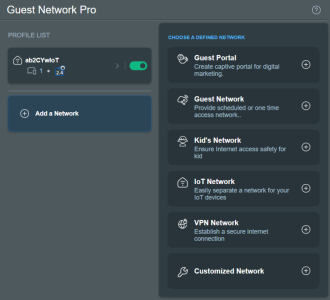torstein
Senior Member
This is for @RMerlin  First of all thank you for maintaining this project. It makes my wireless homenetworking easier and even fun!
First of all thank you for maintaining this project. It makes my wireless homenetworking easier and even fun!
I have a couple of devices that don't support 5Ghz, and can only use 2.4Ghz. For the occational time (updating software) these devices need to connect to the web I enable the 2.4Ghz radio, but most of the time I leave it off. As of now I have to dig through a few menus to enable /disable radios. A bit tedious. Also, first world problem, I know!
The status page already allows the user to change both SSIDs and passwords for 2.4 and 5Ghz, wouldn't it be practical to add a little radio-button switch there as well to toggle them on or off? It seems like a natural fit and place to have these toggles.
You could argue "how often does one need to disable/enable radios?" Well, I will counter that with how many times does one need to change the SSID or password? And those options are there, so why not a toggle for the radios as well?
I have a couple of devices that don't support 5Ghz, and can only use 2.4Ghz. For the occational time (updating software) these devices need to connect to the web I enable the 2.4Ghz radio, but most of the time I leave it off. As of now I have to dig through a few menus to enable /disable radios. A bit tedious. Also, first world problem, I know!
The status page already allows the user to change both SSIDs and passwords for 2.4 and 5Ghz, wouldn't it be practical to add a little radio-button switch there as well to toggle them on or off? It seems like a natural fit and place to have these toggles.
You could argue "how often does one need to disable/enable radios?" Well, I will counter that with how many times does one need to change the SSID or password? And those options are there, so why not a toggle for the radios as well?