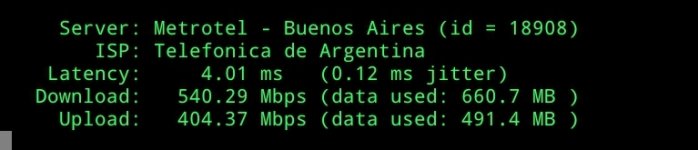EDIT: Figured this out, somehow gaming device was on.
Before I factory reset, figured id ask here real fast if any has had the problem/knows a fix. This is on my ax86u. Category order is Net Control, Streaming, work-from-home,web surfing,gaming,file transfer, learn from home, others.
If something is streaming, it will show in the work-from-home category.. If you set a client to net-control it will show up in streaming if this makes sense. Basically it always shows in the next priority category. Not sure if its really hurting anything.
##########################
Debug date : 2022-03-18 09:23:39-0400
Router Model : RT-AX86U
Firmware Ver : 386.5_0
DPI/Sig Ver : 2.0.1 / 2.284
WAN iface : eth0
tc WAN iface : eth0
IPv6 : disabled
Undf Prio : 2
Down Band : 266240
Up Band : 30720
**************
Net Control : 1:11
Work-From-Home: 1:13
Gaming : 1:10
Others : 1:17
Web Surfing : 1:14
Streaming : 1:12
File Transfers: 1:15
Learn-From-Home: 1:16
**************
Downrates : 39936, 13312, 79872, 53248, 26624, 13312, 13312, 26624
Downceils : 266240, 266240, 266240, 266240, 266240, 266240, 266240, 266240
Uprates : 4608, 1536, 3072, 6144, 3072, 1536, 1536, 9216
Upceils : 30720, 30720, 30720, 30720, 30720, 30720, 30720, 30720
**************
iptables settings: <>>udp>>500,4500>>3<>>udp>16384:16415>>>3<>>tcp>>119,563>>5<>>tcp>>80,443>08****>5<192.168.50.235>>both>>>>0
-o br0 -p udp -m multiport --sports 500,4500 -j MARK --set-mark 0x8006ffff/0xc03fffff
-o eth0 -p udp -m multiport --dports 500,4500 -j MARK --set-mark 0x4006ffff/0xc03fffff
-o br0 -p udp -m multiport --dports 16384:16415 -j MARK --set-mark 0x8006ffff/0xc03fffff
-o eth0 -p udp -m multiport --sports 16384:16415 -j MARK --set-mark 0x4006ffff/0xc03fffff
-o br0 -p tcp -m multiport --sports 119,563 -j MARK --set-mark 0x8003ffff/0xc03fffff
-o eth0 -p tcp -m multiport --dports 119,563 -j MARK --set-mark 0x4003ffff/0xc03fffff
-o br0 -p tcp -m multiport --sports 80,443 -m mark --mark 0x80080000/0xc03f0000 -j MARK --set-mark 0x8003ffff/0xc03fffff
-o eth0 -p tcp -m multiport --dports 80,443 -m mark --mark 0x40080000/0xc03f0000 -j MARK --set-mark 0x4003ffff/0xc03fffff
-o br0 -d 192.168.50.235 -p all -j MARK --set-mark 0x8009ffff/0xc03fffff
-o eth0 -s 192.168.50.235 -p all -j MARK --set-mark 0x4009ffff/0xc03fffff
**************
appdb rules: Defaults
filter change dev br0 prio 2 protocol all handle 828::800 u32 flowid 1:17
filter change dev eth0 prio 2 protocol all handle 828::800 u32 flowid 1:17
filter add dev br0 protocol all prio 2 u32 match mark 0x8000006B 0xc03fffff flowid 1:17
filter add dev eth0 protocol all prio 2 u32 match mark 0x4000006B 0xc03fffff flowid 1:17
filter add dev br0 protocol all prio 15 u32 match mark 0x800D0007 0xc03fffff flowid 1:15
filter add dev eth0 protocol all prio 15 u32 match mark 0x400D0007 0xc03fffff flowid 1:15
filter add dev br0 protocol all prio 15 u32 match mark 0x800D0086 0xc03fffff flowid 1:15
filter add dev eth0 protocol all prio 15 u32 match mark 0x400D0086 0xc03fffff flowid 1:15
filter add dev br0 protocol all prio 15 u32 match mark 0x800D00A0 0xc03fffff flowid 1:15
filter add dev eth0 protocol all prio 15 u32 match mark 0x400D00A0 0xc03fffff flowid 1:15
filter add dev br0 protocol all prio 20 u32 match mark 0x8012003F 0xc03fffff flowid 1:14
filter add dev eth0 protocol all prio 20 u32 match mark 0x4012003F 0xc03fffff flowid 1:14
filter change dev br0 prio 22 protocol all handle 802::800 u32 flowid 1:14
filter change dev eth0 prio 22 protocol all handle 802::800 u32 flowid 1:14
filter change dev br0 prio 23 protocol all handle 805::800 u32 flowid 1:14
filter change dev eth0 prio 23 protocol all handle 805::800 u32 flowid 1:14
class change dev br0 parent 1:1 classid 1:10 htb overhead 32 linklayer ethernet prio 0 rate 39936Kbit ceil 266240Kbit burst 33280b cburst 332800b quantum 499200
class change dev eth0 parent 1:1 classid 1:10 htb overhead 32 linklayer ethernet prio 0 rate 4608Kbit ceil 30720Kbit burst 3840b cburst 38400b quantum 57600
class change dev br0 parent 1:1 classid 1:11 htb overhead 32 linklayer ethernet prio 1 rate 13312Kbit ceil 266240Kbit burst 33280b cburst 332800b quantum 166400
class change dev eth0 parent 1:1 classid 1:11 htb overhead 32 linklayer ethernet prio 1 rate 1536Kbit ceil 30720Kbit burst 3840b cburst 38400b quantum 19200
class change dev br0 parent 1:1 classid 1:12 htb overhead 32 linklayer ethernet prio 2 rate 79872Kbit ceil 266240Kbit burst 33280b cburst 332800b quantum 998400
class change dev eth0 parent 1:1 classid 1:12 htb overhead 32 linklayer ethernet prio 2 rate 3072Kbit ceil 30720Kbit burst 3840b cburst 38400b quantum 38400
class change dev br0 parent 1:1 classid 1:13 htb overhead 32 linklayer ethernet prio 3 rate 53248Kbit ceil 266240Kbit burst 33280b cburst 332800b quantum 665600
class change dev eth0 parent 1:1 classid 1:13 htb overhead 32 linklayer ethernet prio 3 rate 6144Kbit ceil 30720Kbit burst 3840b cburst 38400b quantum 76800
class change dev br0 parent 1:1 classid 1:14 htb overhead 32 linklayer ethernet prio 4 rate 26624Kbit ceil 266240Kbit burst 33280b cburst 332800b quantum 332800
class change dev eth0 parent 1:1 classid 1:14 htb overhead 32 linklayer ethernet prio 4 rate 3072Kbit ceil 30720Kbit burst 3840b cburst 38400b quantum 38400
class change dev br0 parent 1:1 classid 1:15 htb overhead 32 linklayer ethernet prio 5 rate 13312Kbit ceil 266240Kbit burst 33280b cburst 332800b quantum 166400
class change dev eth0 parent 1:1 classid 1:15 htb overhead 32 linklayer ethernet prio 5 rate 1536Kbit ceil 30720Kbit burst 3840b cburst 38400b quantum 19200
class change dev br0 parent 1:1 classid 1:16 htb overhead 32 linklayer ethernet prio 6 rate 13312Kbit ceil 266240Kbit burst 33280b cburst 332800b quantum 166400
class change dev eth0 parent 1:1 classid 1:16 htb overhead 32 linklayer ethernet prio 6 rate 1536Kbit ceil 30720Kbit burst 3840b cburst 38400b quantum 19200
class change dev br0 parent 1:1 classid 1:17 htb overhead 32 linklayer ethernet prio 7 rate 26624Kbit ceil 266240Kbit burst 33280b cburst 332800b quantum 332800
class change dev eth0 parent 1:1 classid 1:17 htb overhead 32 linklayer ethernet prio 7 rate 9216Kbit ceil 30720Kbit burst 3840b cburst 38400b quantum 115200
[/CODE][/SPOILER]