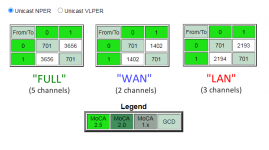So, after having another visit from Frontier, who seemed to corroborate what the previous techs had said about all of these MoCA connection issues, I summarized the solution as finding a way to connect the ONT directly to the Router in order to get rid of the Frontier MoCA WAN adapters. After some further conversation, he said they do Ethernet jack installs but only on single story homes (mine is two story). After he left, I thought about what you said about moving the router to a different location and though I could move it downstairs to the wall behind my TV and HTPC. I called Frontier again, and they said they would run an Ethernet cable from the ONT location to this wall for free since I am still within the two week period from initial install. The person on the phone from Frontier said they discourage the use of the WAN adapters unless absolutely necessary and said the setup I was describing would work if the ONT is connected via Ethernet to the router.So, this is what I trued to explain to the installation tech. Spectrum did it the same way by connecting those two cables together. When they finally sent out a higher level installer, he said he had no idea why they did it that way. He connected the Demarc to a powered splitter and each of the room specific coax cables to that splitter. Once he did that, the MoCA LAN worked.View attachment 33784
The Frontier installer said their system won't run with a splitter. I don't know why this would be the case. He also left the power part of the Spectrum splitter plugged in.
View attachment 33785
Do you believe this setup would work:
1. ONT connected via Ethernet to Ethernet port Frontier installs on downstairs wall behind TV and next to existing coax port.
2. Coax cable connected from coax port on router to coax port on wall next to the new Ethernet jack.
3. Connect Demarc cable in master bedroom closet to a splitter, with coax cables for each separate room with coax outlets connected to the splitter.
4. MoCA LAN adapters connected to coax outlets in each room where connection is desired.
Any reason this would not work?