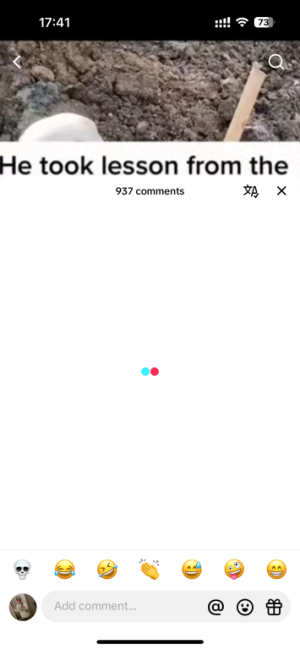You are using an out of date browser. It may not display this or other websites correctly.
You should upgrade or use an alternative browser.
You should upgrade or use an alternative browser.
Full bar of wifi but no connectivity
- Thread starter Joshuajackson
- Start date
Bars on clients don't mean much when trying to diagnose. Do you have more than one AP source ?
What to the AP logs show ?
Have you run a wifi survey with an app that at least shows signal level in dB for each source at each location ?
Could be the client is not able to authenticate on that AP ? Or 2 APs and it is holding on to the other, weaker one (no throughput) while seeing the closer, stronger one ?
What to the AP logs show ?
Have you run a wifi survey with an app that at least shows signal level in dB for each source at each location ?
Could be the client is not able to authenticate on that AP ? Or 2 APs and it is holding on to the other, weaker one (no throughput) while seeing the closer, stronger one ?
Joshuajackson
Senior Member
It’s just one router and one main wifi but it’s like 2.4ghz and 5 together. That’s not the issue since I have the same issue with my guest. And the logs just show that it disconnected the client until it reconnects. All devices have the issuesBars on clients don't mean much when trying to diagnose. Do you have more than one AP source ?
What to the AP logs show ?
Have you run a wifi survey with an app that at least shows signal level in dB for each source at each location ?
Could be the client is not able to authenticate on that AP ? Or 2 APs and it is holding on to the other, weaker one (no throughput) while seeing the closer, stronger one ?
Similar threads
- Replies
- 4
- Views
- 490
- Replies
- 11
- Views
- 1K
Similar threads
Similar threads
-
-
-
-
-
-
-
-
HELP! Farmer trying to set-up long-range property WiFi
- Started by FarmerFran
- Replies: 62
-
General question re. wifi devices disconnecting and reconnecting
- Started by Ian Manning
- Replies: 13
-
How to understand what is happeign durig wifi transmission inside AP and client device
- Started by munkiemagik
- Replies: 0
Latest threads
-
Asus BQ16 Little help required.
- Started by Reinforcer
- Replies: 0
-
-
-
-
Support SNBForums w/ Amazon
If you'd like to support SNBForums, just use this link and buy anything on Amazon. Thanks!
Sign Up For SNBForums Daily Digest
Get an update of what's new every day delivered to your mailbox. Sign up here!