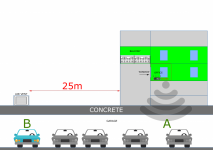PartisanEntity
Occasional Visitor
Hi there, I have attached a diagram that I will refer to.
We live in a 2 story European apartment highlighted in green (mostly concrete and stone walls, some drywalls as well).
My office is on the lower floor of our apartment. In the office I have an AC88U router connected to our cable modem.
Under the building we have a garage. In the garage I have a parking spot "B" that is roughly 25 meters away from our building. At our parking spot I have a ABB Terra AC charging station.
I would like to extend the wifi signal to the charging station so that I can access the charging station and install updates.
In the garage, right under our building, but far away from our parking spot I can still reach our wifi signal, albeit very weak and I have to stand in a very specific spot "A" to get the weak signal.
Are there any affordable products that I could try, in order to extend our wifi signal to spot "B"?
How could I go about doing something like this? What recommendations and experiences do you guys have?
Thankful for all advice.
We live in a 2 story European apartment highlighted in green (mostly concrete and stone walls, some drywalls as well).
My office is on the lower floor of our apartment. In the office I have an AC88U router connected to our cable modem.
Under the building we have a garage. In the garage I have a parking spot "B" that is roughly 25 meters away from our building. At our parking spot I have a ABB Terra AC charging station.
I would like to extend the wifi signal to the charging station so that I can access the charging station and install updates.
In the garage, right under our building, but far away from our parking spot I can still reach our wifi signal, albeit very weak and I have to stand in a very specific spot "A" to get the weak signal.
Are there any affordable products that I could try, in order to extend our wifi signal to spot "B"?
How could I go about doing something like this? What recommendations and experiences do you guys have?
Thankful for all advice.