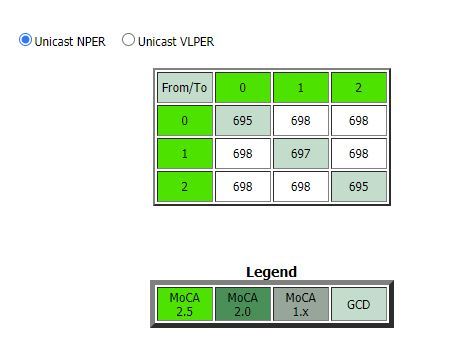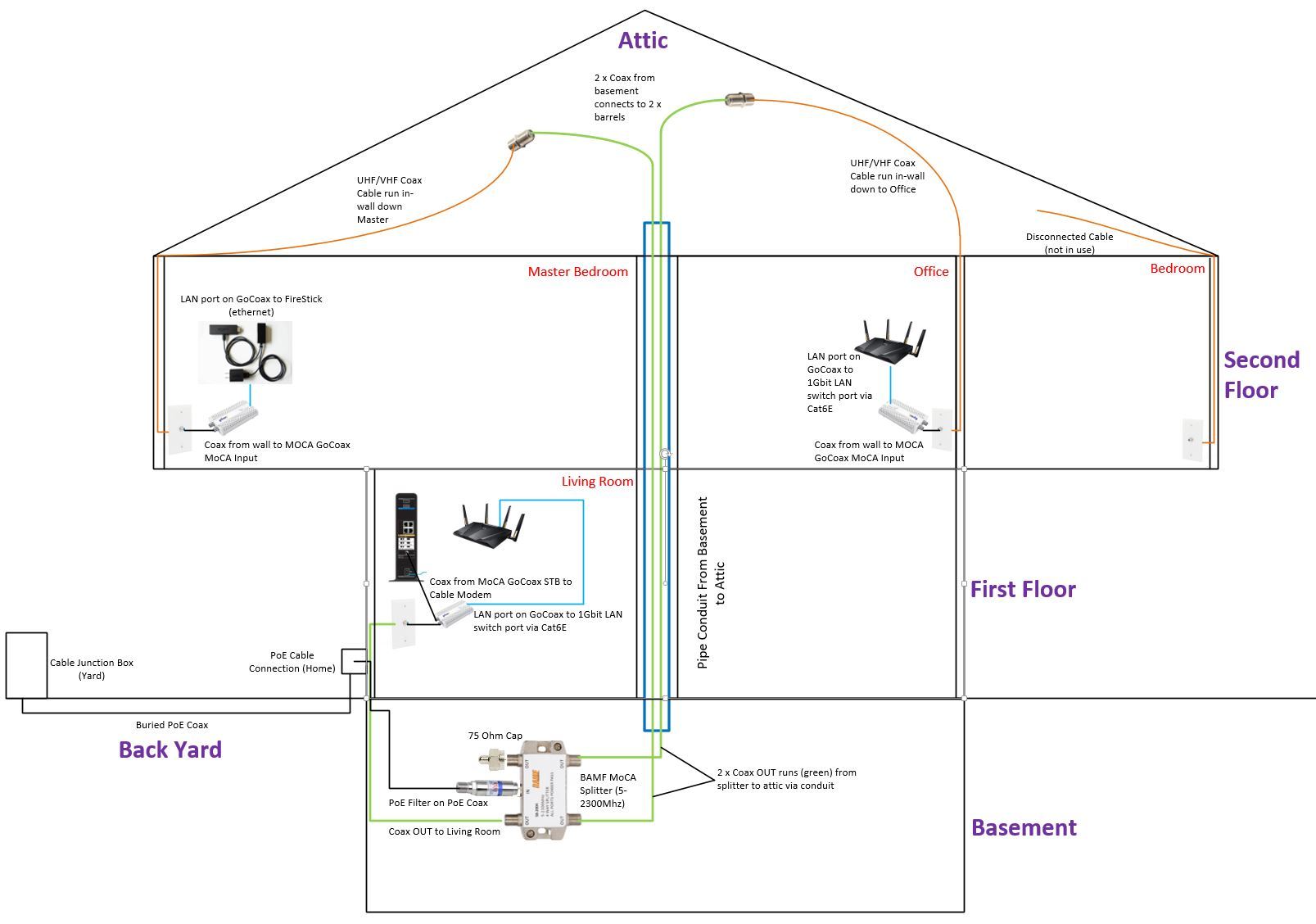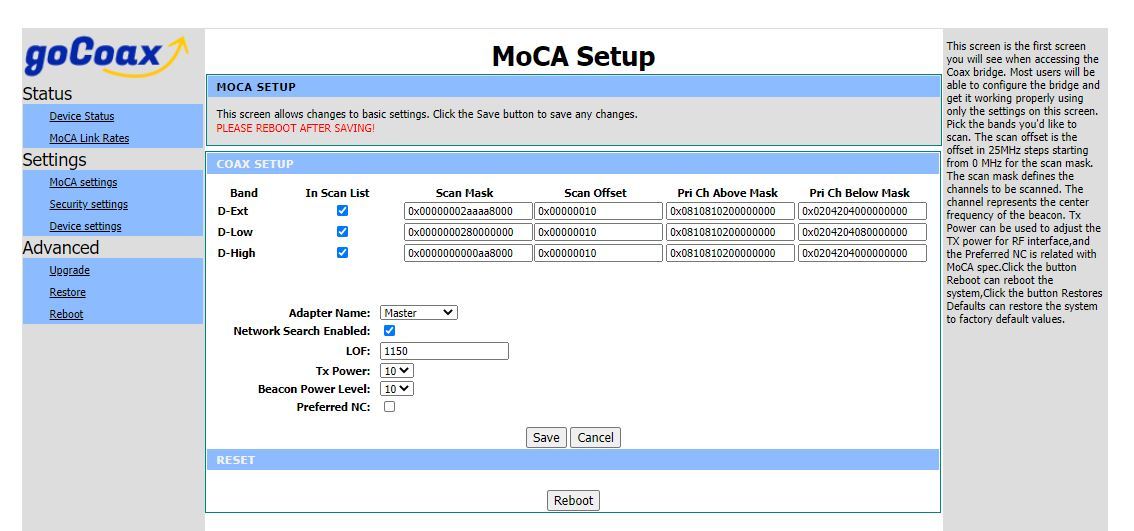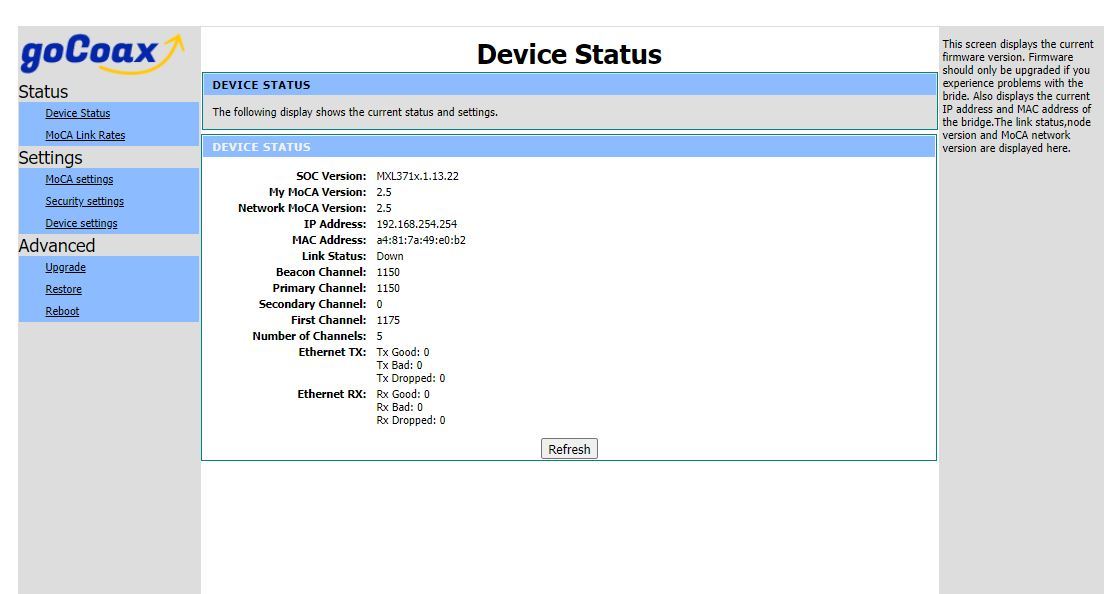Gocoax adapters continue working until step 9 when i rebooted them. At that point, the whole home pvr became active and the gocoax adapters wouldn't work again until I disconnected the nextboxes.Good work methodically testing @rmann2020. Does sound like indeed there is something about the Gocoax adapters that do not like the Nextbox. The screenshot seems normal (to me), for that moment while everything was coming up.
In test 7. do the Gocoax adapters work and you can transfer data? You seem to imply that yes, and it's not until perhaps step 8 that they stop transmitting?
I'm out of bullets... time for Gocoax to give some additional input here.
@gocoax hoping you can jump in to provide insight and direction. Thanks.