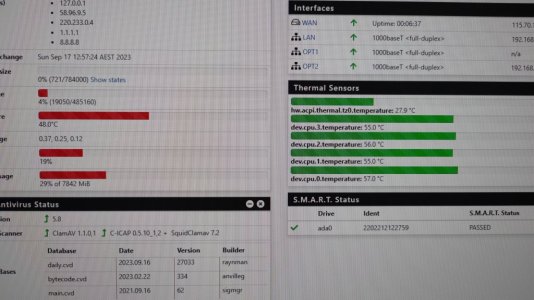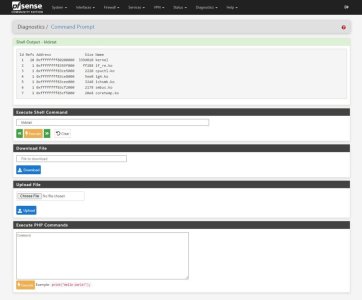harry
Regular Contributor
the reason I was planning to install Linux is to have more of a light weight OS since it's gonna run 24/7 . as sfx2000 mentioned above these little systems are yet to be proven as reliable. I have no experience with Linux or any other system. but the thing is. I am not really gonna use OS everyday. it's just gonna be basically set and forget. so I want something with minimum resources consumption to have longer life out this little Box.If you're familiar with a particular strain just use that and configure it as a router by enabling forwarding and locking it down with an ACL set. If you're not then use something like pfsense.
Also, you might want 4 ports as a backup instead of 2 since they might die and then you're dealing with a USB dongle or replacing it.
so I am leaning towards Linux and pfsense.
but I am all ears to consider other options too.
so basically I am gonna back it up as soon as I received it to revert back to default factory in case I need to.
than clean install some light weight OS and use it as router using pfsense or other options.