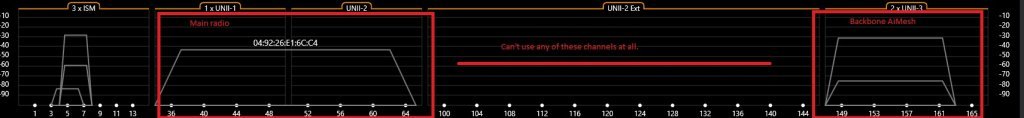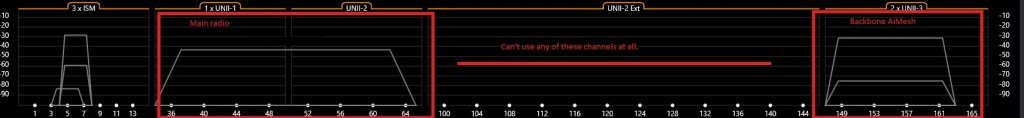As the title says on version 836.4 model gt-ax11000 and can't use channels 100-144. Not sure if that's a limitation of AiMesh or not but I would like to move my backbone to UNII-2. But also can't move radio 1 to UNII-2 so something is preventing me from using that whole band.
Channels 52-64 are not usable unless 160Mhz is enabled, but even then you have to have control channel auto or 36 otherwise it only actually allows 20Mhz.
Extension channel can't be changed regardless of which channel bandwidth I'm set to locked on auto.



EDIT: removed my ai mesh to verify. Radio 2 gets the use of 100-161 with mesh unused. Radio 1 is still limited to 36-64. But I assume because they spit the radios to be grouped that way. Never the less throughput on Aimesh is limited as it maybe doesn't use ODFMA UL/DL, and it doesn't get access to 160MHz.
Set my main router to not use Aimesh with the node and have the backhaul on radio 1 @ 160Mhz with the node running as repeater bridge. Now getting a link speed of 2161.8 Mbps instead of 1441 Mbps which is what I get on AiMesh.
Disabled spanning tree protocol as well which might slow down the lan ports on the node.
Need to do further testing but judging by the improvement to the link speed my file transfer speed might be improved from the slow 40MBps although link speed doesn’t mean you’ll get that in transfer speed, but still it’s a larger band.
Channels 52-64 are not usable unless 160Mhz is enabled, but even then you have to have control channel auto or 36 otherwise it only actually allows 20Mhz.
Extension channel can't be changed regardless of which channel bandwidth I'm set to locked on auto.
EDIT: removed my ai mesh to verify. Radio 2 gets the use of 100-161 with mesh unused. Radio 1 is still limited to 36-64. But I assume because they spit the radios to be grouped that way. Never the less throughput on Aimesh is limited as it maybe doesn't use ODFMA UL/DL, and it doesn't get access to 160MHz.
Set my main router to not use Aimesh with the node and have the backhaul on radio 1 @ 160Mhz with the node running as repeater bridge. Now getting a link speed of 2161.8 Mbps instead of 1441 Mbps which is what I get on AiMesh.
Disabled spanning tree protocol as well which might slow down the lan ports on the node.
Need to do further testing but judging by the improvement to the link speed my file transfer speed might be improved from the slow 40MBps although link speed doesn’t mean you’ll get that in transfer speed, but still it’s a larger band.
Attachments
Last edited: