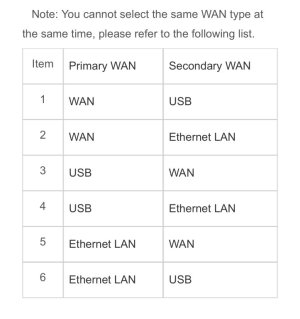Balloonpilot1
New Around Here
Sorry in advance for the length of this…
I started out with two ASUS AX11000 (not pro) router set up as a mesh. Working great for years. ISP became unreliable so wanted to add Dual WAN. Primary ISP was a cable modem, secondary (Ethernet port 1) is from Verizon 5G
Fail Over working great, as is fail back.
However once dual WAN is turned on, no machine can get out (internet). Neither hardwired nor wifi. Turk off Dual and machines can get out.
Sent ASUS technicians my log files and whatever else. Their response was that my Internal Cache version number was different from my Firmware.. I had also downloaded their latest. They had me factory reset…. This Bricked the primary AX11000 and I was down.
Got a new AX11000 Pro. Reset my second AX11000 and set this new router as my Mesh Master. Got basic WiFi and Internet up.
Started trying to play with Dual WAN, again…. Same issue. My secondary ISP is showing up as Hot-Spare. Failover and dial back works. But no traffic goes out to the internet!
My new AX11000 Pro is running 3.0.0.6.102-34713
As for the Dual WAN:
Primary is on 2.5G WAN port
Detect Interval 5 sec
Connect Diagnosis: 12
Network Monitoring: Ping 8.8.8.8
Secondary: Ethernet Lan Port 1
For what it’s worth, I have tried changing my Primary ISP from cable modem to VDSL and have the same results
First intent was to have a back up Internet connection for the home office. I would really like this to work!
I am considering changing dual wan to load balance, to get something for my money on second ISP…. But read that the Ai Protection is disabled when using load balance. So I have not ventured. Is the load balancing worth losing the AiProtection ?
I have also considered putting a pFSence box into the mix (running both ISP into the pFSence and letting it handle failure).
I’m frustrated
Thanks
I started out with two ASUS AX11000 (not pro) router set up as a mesh. Working great for years. ISP became unreliable so wanted to add Dual WAN. Primary ISP was a cable modem, secondary (Ethernet port 1) is from Verizon 5G
Fail Over working great, as is fail back.
However once dual WAN is turned on, no machine can get out (internet). Neither hardwired nor wifi. Turk off Dual and machines can get out.
Sent ASUS technicians my log files and whatever else. Their response was that my Internal Cache version number was different from my Firmware.. I had also downloaded their latest. They had me factory reset…. This Bricked the primary AX11000 and I was down.
Got a new AX11000 Pro. Reset my second AX11000 and set this new router as my Mesh Master. Got basic WiFi and Internet up.
Started trying to play with Dual WAN, again…. Same issue. My secondary ISP is showing up as Hot-Spare. Failover and dial back works. But no traffic goes out to the internet!
My new AX11000 Pro is running 3.0.0.6.102-34713
As for the Dual WAN:
Primary is on 2.5G WAN port
Detect Interval 5 sec
Connect Diagnosis: 12
Network Monitoring: Ping 8.8.8.8
Secondary: Ethernet Lan Port 1
For what it’s worth, I have tried changing my Primary ISP from cable modem to VDSL and have the same results
First intent was to have a back up Internet connection for the home office. I would really like this to work!
I am considering changing dual wan to load balance, to get something for my money on second ISP…. But read that the Ai Protection is disabled when using load balance. So I have not ventured. Is the load balancing worth losing the AiProtection ?
I have also considered putting a pFSence box into the mix (running both ISP into the pFSence and letting it handle failure).
I’m frustrated
Thanks