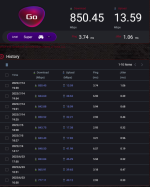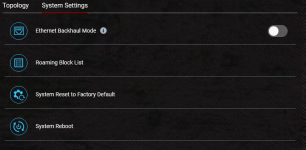@shonj, what have you done to try to fix this issue?
If you've been toggling options on/off (blindly), I would suggest a full reset and even a reflashing of the firmware you're currently using too.
Further information about your network configuration would also be required to attempt to help you further.
Firmware versions, nodes and their versions, and how they're connected, and any customizations past defaults would be appreciated. Including the specifics of the physical layout of your home/areas that you are trying to cover. Not to mention your paid-for ISP speeds.
The images you've provided now don't mean too much without the above context.