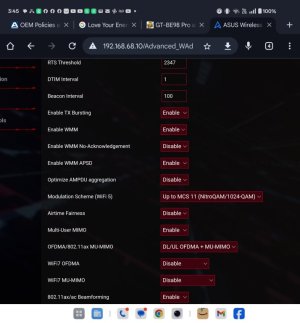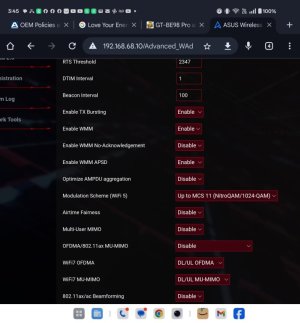It's been a long time since I've posted on SNB, but I've run into a problem that I just cannot resolve on my own, so I am looking for any advice/help/assistance anyone here may be able to offer.
For several years, I have been using an Asus GT-AXE16000 router, which most are aware is a WiFi 6e-capable device. I also am still using a Samsung Galaxy S21 Ultra, and have had absolutely no difficulty connecting that phone to the 6ghz SSID on the AXE16000;. Works phenomenally well and when I am in the same room as the router, it's like I'm getting wired speeds. Really very nice.
So here's the problem: I recently purchased a GT-BE98 Pro, which has two 6ghz channels, and I cannot get either of them to connect with my Galaxy S21 Ultra. I'm aware that the S21Ultra is NOT WiFi7 capable, and have therefore turned off "WiFi7" in "Network" settings on the BE98Pro. I am using standard Asus firmware (version 3.0.0.6.102_37038), and no matter what settings I have adjusted, I just cannot get the Samsung S21 Ultra to connect to either of the 6ghz channels. I am aware that the S21 is not capable of connecting to 320mhz width channels, so I've set the channel widths to, variously, 160, and when that didn't work, to 80, but neither worked. On my phone I get a message variously that WiFi either "cannot connect" or sometimes get a response of "password incorrect", which I know is not the case, since I am using the same password on the 2.4 and 5ghz SSID's.
I suspect that the issue with the password being rejected/not accepted is because the BE98 Pro must be using GCMP-256 encryption, which the Asus FAQ says is an embedded feature of WiFi7.
And while the "WiFi7" switch can be toggled to seemingly turn WiFi 7 on or off in the BE98 Pro firmware settings (in "Network'), there doesn't seem to be any way to actually toggle GCMP-256 encryption on or off, and thus no way to require that the 6ghz channels on the BE98 Pro use only GCMP-128 encryption that 6e-capable devices like my S21 Ultra require.
Can anyone help with this, please? It's so frustrating to have two 6ghz channels being broadcast on this very expensive router and not be able to connect to either of them or to adjust the router to use 6e broadcast criteria only.
BTW, I am still using my GT-AXE16000, but in "Repeater" mode for the BE98 Pro (I debated setting up the AXE16000 as a mesh node, and may still do that, but for now Repeater works just fine for my purposes). The point though is that on the AXE16000 I have no difficulty at all still connecting my S21Ultra to the single 6ghz channel that is being broadcast on the AXE16000 in Repeater mode.
So, does anyone know if there is a specific configuration for the BE98Pro that will have it replicate the AXE-16000 6ghz channel settings? If so, I've not yet figured out how to do so, and any and all help would therefore be greatly appreciated. .
For several years, I have been using an Asus GT-AXE16000 router, which most are aware is a WiFi 6e-capable device. I also am still using a Samsung Galaxy S21 Ultra, and have had absolutely no difficulty connecting that phone to the 6ghz SSID on the AXE16000;. Works phenomenally well and when I am in the same room as the router, it's like I'm getting wired speeds. Really very nice.
So here's the problem: I recently purchased a GT-BE98 Pro, which has two 6ghz channels, and I cannot get either of them to connect with my Galaxy S21 Ultra. I'm aware that the S21Ultra is NOT WiFi7 capable, and have therefore turned off "WiFi7" in "Network" settings on the BE98Pro. I am using standard Asus firmware (version 3.0.0.6.102_37038), and no matter what settings I have adjusted, I just cannot get the Samsung S21 Ultra to connect to either of the 6ghz channels. I am aware that the S21 is not capable of connecting to 320mhz width channels, so I've set the channel widths to, variously, 160, and when that didn't work, to 80, but neither worked. On my phone I get a message variously that WiFi either "cannot connect" or sometimes get a response of "password incorrect", which I know is not the case, since I am using the same password on the 2.4 and 5ghz SSID's.
I suspect that the issue with the password being rejected/not accepted is because the BE98 Pro must be using GCMP-256 encryption, which the Asus FAQ says is an embedded feature of WiFi7.
And while the "WiFi7" switch can be toggled to seemingly turn WiFi 7 on or off in the BE98 Pro firmware settings (in "Network'), there doesn't seem to be any way to actually toggle GCMP-256 encryption on or off, and thus no way to require that the 6ghz channels on the BE98 Pro use only GCMP-128 encryption that 6e-capable devices like my S21 Ultra require.
Can anyone help with this, please? It's so frustrating to have two 6ghz channels being broadcast on this very expensive router and not be able to connect to either of them or to adjust the router to use 6e broadcast criteria only.
BTW, I am still using my GT-AXE16000, but in "Repeater" mode for the BE98 Pro (I debated setting up the AXE16000 as a mesh node, and may still do that, but for now Repeater works just fine for my purposes). The point though is that on the AXE16000 I have no difficulty at all still connecting my S21Ultra to the single 6ghz channel that is being broadcast on the AXE16000 in Repeater mode.
So, does anyone know if there is a specific configuration for the BE98Pro that will have it replicate the AXE-16000 6ghz channel settings? If so, I've not yet figured out how to do so, and any and all help would therefore be greatly appreciated. .
Last edited: