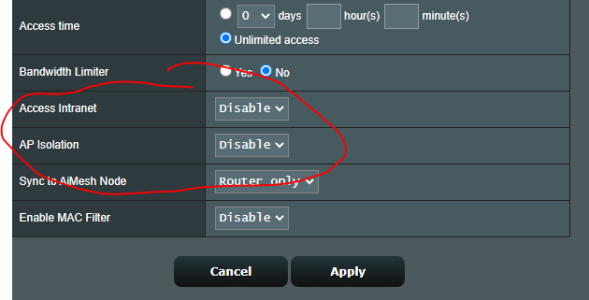SouthNorthguy
New Around Here
Hello
Long-time lurker and new member. I hope I am doing this correctly.
I read numerous threads before posting but am unable to solve my problem.
Just recently (this was working fine ...) I stopped being able to "see" my devices on my guest Wifi network. For example, I have a Raspberry Pi connected via Wifi, and I used to be able to SSH to connect to it. I can't do that anymore. I have a few more examples of the same situation. The guest network mainly hosts IOT stuff like my weather station, the RasPi, temperature sensors, etc.
Setup details:
Router: RT-AX58U on stock firmware
Current firmware: 3.0.0.4.388_23925
Firmware auto-update: Enabled
Wifi Networks: Main + one guest
AIMesh : One AP (An Asus RT-AX55) with ethernet backhaul and "Guest network on AiMesh" set to "Router only" I also disconnected the Mesh AP at one point to see if it was the issue.
Wifi settings:
I know this works fine on the "main" Wifi network since I have a Chromecast (WiFi), a NAS (Wired) and a few other devices and I can connect to them just fine.
I of course rebooted the routers, the switch I have, etc.
Any input appreciated
Long-time lurker and new member. I hope I am doing this correctly.
I read numerous threads before posting but am unable to solve my problem.
Just recently (this was working fine ...) I stopped being able to "see" my devices on my guest Wifi network. For example, I have a Raspberry Pi connected via Wifi, and I used to be able to SSH to connect to it. I can't do that anymore. I have a few more examples of the same situation. The guest network mainly hosts IOT stuff like my weather station, the RasPi, temperature sensors, etc.
Setup details:
Router: RT-AX58U on stock firmware
Current firmware: 3.0.0.4.388_23925
Firmware auto-update: Enabled
Wifi Networks: Main + one guest
AIMesh : One AP (An Asus RT-AX55) with ethernet backhaul and "Guest network on AiMesh" set to "Router only" I also disconnected the Mesh AP at one point to see if it was the issue.
Wifi settings:
- 2.4ghz enabled. 5ghz disabled
- Professional: Set AP Isolated -> NO
I know this works fine on the "main" Wifi network since I have a Chromecast (WiFi), a NAS (Wired) and a few other devices and I can connect to them just fine.
I of course rebooted the routers, the switch I have, etc.
Any input appreciated
Last edited: