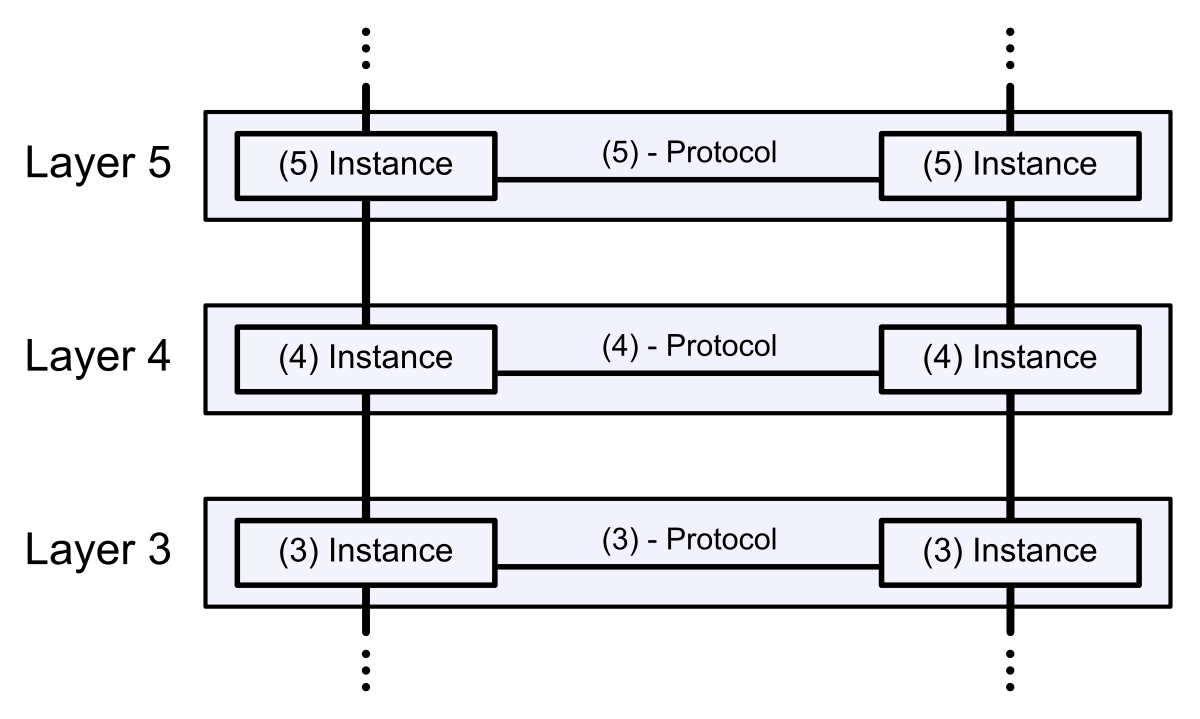I noticed that Chromecast is not working on build 386.1 Beta 1 on my RT-AX58U. I am using a Guest Network for IoT devices including all my Chromecast devices. Chromecast of course functions by allowing devices on the same WIFI network to connect to each other via casting. On the 386.1 Beta 1 build, devices like Google Home and Android TV (with build in Chromecast) cannot be cast to unless you open up your Guest Network completely by setting Access Intranet to ENABLE which then opens up your whole LAN to your IoT devices. This makes the Guest Network useless as a means to isolate your IoT devices from your LAN.

On the 384 builds, Chromecast works fine with guest network and intranet set to Disabled. The 384 builds worked as I would expect. This problem is new on all the 386 builds.
On the 386 builds, Asus redesigned the Guest Network function to also work with AIMesh. The first guest network uses subnet 192.168.101.0/24 for 2.4Ghz and 192.168.102.0/24 for 5Ghz. The other 2 guest networks use your main subnet. With the Intranet Disabled setting, Chromecast will not work. If you enable Access Intranet, Chromecast works but all your IoT devices have full run of your Intranet. Very bad. It seems like the new function is setting a parameter ap_isolate to a value of 1 when Access Intranet is disabled which renders Chromecast inoperable. The 384 builds had ap_isolate = 0 even when Access Intranet was Disabled.
To "fix" this, here is what I did using the first 5Ghz guest network (wl1.1) as an example:
nvram set wl1.1_ap_isolate=0
nvram commit
reboot
In my own testing, with ap_isolate=0 (same value as on the 384 builds), my Chromecast works, and the Guest Network is still isolated from the main network. This seems like a fault in the Asus Guest Network function in all the 386 builds. Parameter ap-isolate should not be changed to 1.
Is anyone else experiencing this same issue with a clean install of a 386 based build preventing Chromecast from working on a guest network?
On the 384 builds, Chromecast works fine with guest network and intranet set to Disabled. The 384 builds worked as I would expect. This problem is new on all the 386 builds.
On the 386 builds, Asus redesigned the Guest Network function to also work with AIMesh. The first guest network uses subnet 192.168.101.0/24 for 2.4Ghz and 192.168.102.0/24 for 5Ghz. The other 2 guest networks use your main subnet. With the Intranet Disabled setting, Chromecast will not work. If you enable Access Intranet, Chromecast works but all your IoT devices have full run of your Intranet. Very bad. It seems like the new function is setting a parameter ap_isolate to a value of 1 when Access Intranet is disabled which renders Chromecast inoperable. The 384 builds had ap_isolate = 0 even when Access Intranet was Disabled.
To "fix" this, here is what I did using the first 5Ghz guest network (wl1.1) as an example:
nvram set wl1.1_ap_isolate=0
nvram commit
reboot
In my own testing, with ap_isolate=0 (same value as on the 384 builds), my Chromecast works, and the Guest Network is still isolated from the main network. This seems like a fault in the Asus Guest Network function in all the 386 builds. Parameter ap-isolate should not be changed to 1.
Is anyone else experiencing this same issue with a clean install of a 386 based build preventing Chromecast from working on a guest network?