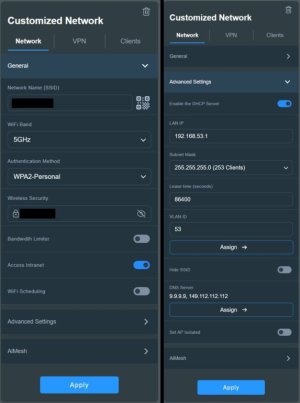Hello,
I am using an AX86U pro on 3006 firmware. I have a couple of questions about guest network pro with printers, etc.
I've connected a printer to one of the routers ports, and associated that with the same VLAN as the guest network. So the guest network and printer are all on the same subnet, and vlan. When I connect to the guest network, I can use the printer fine.
I would like to be able to print to that printer from the main LAN as well, but I can't in the default state. I'm assuming this is because the printer is on a different subnet. If this is correct, how would I allow the printer to be accessible from the main LAN. Is there some kind of firewall rule I can add to the stock firmware to bridge the two subnets. Ideally, just one way from the main subnet to guest subnet.
I'm just learning about this stuff, so I'm not sure I've assessed this correctly. Any guidance would be appreciated.
Another question regarding guest network pro: How can you reserve a guest address for the printer? The main DHCP reservation page won't accept guest subnets. Perhaps its a limitation?
I am using an AX86U pro on 3006 firmware. I have a couple of questions about guest network pro with printers, etc.
I've connected a printer to one of the routers ports, and associated that with the same VLAN as the guest network. So the guest network and printer are all on the same subnet, and vlan. When I connect to the guest network, I can use the printer fine.
I would like to be able to print to that printer from the main LAN as well, but I can't in the default state. I'm assuming this is because the printer is on a different subnet. If this is correct, how would I allow the printer to be accessible from the main LAN. Is there some kind of firewall rule I can add to the stock firmware to bridge the two subnets. Ideally, just one way from the main subnet to guest subnet.
I'm just learning about this stuff, so I'm not sure I've assessed this correctly. Any guidance would be appreciated.
Another question regarding guest network pro: How can you reserve a guest address for the printer? The main DHCP reservation page won't accept guest subnets. Perhaps its a limitation?