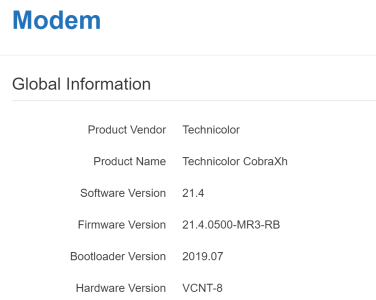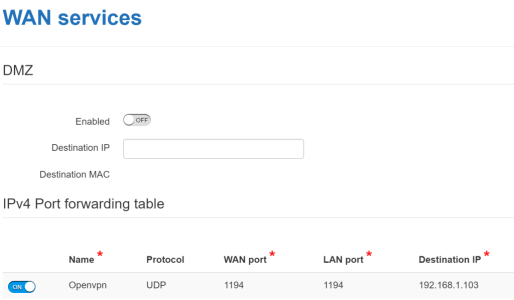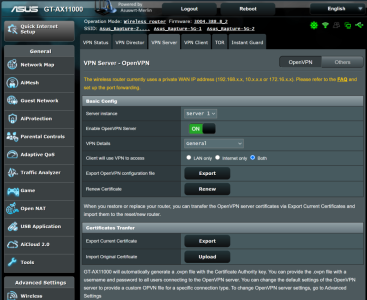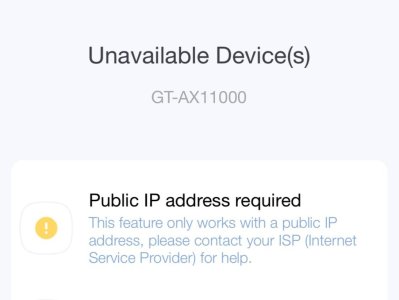Sunny786
Regular Contributor
I have an Asus GT-AX11000 router (IP address 192.168.2.1) and a root AP, which is a Technicolor CobraXh modem router (IP address 192.168.1.1). When I log in to my root AP, my Asus router's IP address is listed as 192.168.1.103. I want to run an OpenVPN server and/or use the Instant Guard feature to connect to my local network from an outside network. However, I don't know how to configure this. Please check attached screenshots.