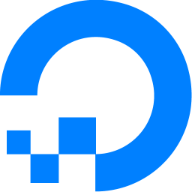@HELLO_wORLD , not to highjack someone elses thread here, but can I get you to check my iptables? DNS forward to both my piholes ( 10.0.0.3 & 10.0.04)
iptables -t nat -A PREROUTING -i br0 -d 8.8.8.8/32 -p udp --dport 53 -j DNAT --to-destination 10.0.0.4
iptables -t nat -A PREROUTING -i br0 -d 8.8.4.4/32 -p udp --dport 53 -j DNAT --to-destination 10.0.0.4
iptables -t nat -A POSTROUTING -o br0 -s 10.0.0.4/32 -p udp --sport 53 -j SNAT --to-source 8.8.8.8
iptables -t nat -A POSTROUTING -o br0 -s 10.0.0.4/32 -p udp --sport 53 -j SNAT --to-source 8.8.4.4
iptables -t nat -A PREROUTING -i br0 -d 8.8.8.8/32 -p tcp --dport 53 -j DNAT --to-destination 10.0.0.3
iptables -t nat -A PREROUTING -i br0 -d 8.8.4.4/32 -p tcp --dport 53 -j DNAT --to-destination 10.0.0.3
iptables -t nat -A POSTROUTING -o br0 -s 10.0.0.3/32 -p tcp --sport 53 -j SNAT --to-source 8.8.8.8
iptables -t nat -A POSTROUTING -o br0 -s 10.0.0.3/32 -p tcp --sport 53 -j SNAT --to-source 8.8.4.4
iptables -t nat -A PREROUTING -i br-lan ! -s 10.0.0.3 -p tcp --dport 53 -j DNAT --to 10.0.0.3
iptables -t nat -A PREROUTING -i br-lan ! -s 10.0.0.4 -p udp --dport 53 -j DNAT --to 10.0.0.4
iptables -t nat -A POSTROUTING -j MASQUERADE
iptables -t nat -A PREROUTING -i br-lan ! -s 10.0.0.3 -p tcp --dport 853 -j DNAT --to 10.0.0.3
iptables -t nat -A PREROUTING -i br-lan ! -s 10.0.0.4 -p udp --dport 853 -j DNAT --to 10.0.0.4
iptables -t nat -A PREROUTING -i br0 -d 8.8.8.8/32 -p udp --dport 853 -j DNAT --to-destination 10.0.0.4
iptables -t nat -A PREROUTING -i br0 -d 8.8.4.4/32 -p udp --dport 853 -j DNAT --to-destination 10.0.0.4
iptables -t nat -A POSTROUTING -o br0 -s 10.0.0.4/32 -p udp --sport 853 -j SNAT --to-source 8.8.8.8
iptables -t nat -A POSTROUTING -o br0 -s 10.0.0.4/32 -p udp --sport 853 -j SNAT --to-source 8.8.4.4
iptables -t nat -A PREROUTING -i br0 -d 8.8.8.8/32 -p tcp --dport 853 -j DNAT --to-destination 10.0.0.3
iptables -t nat -A PREROUTING -i br0 -d 8.8.4.4/32 -p tcp --dport 853 -j DNAT --to-destination 10.0.0.3
iptables -t nat -A POSTROUTING -o br0 -s 10.0.0.3/32 -p tcp --sport 853 -j SNAT --to-source 8.8.8.8
iptables -t nat -A POSTROUTING -o br0 -s 10.0.0.3/32 -p tcp --sport 853 -j SNAT --to-source 8.8.4.4
iptables -t mangle -N bolemo_ddos
iptables -t mangle -A PREROUTING -i brwan -j bolemo_ddos
iptables -t mangle -A bolemo_ddos -m conntrack --ctstate INVALID -j DROP
iptables -t mangle -A bolemo_ddos -p tcp -m tcp ! --tcp-flags FIN,SYN,RST,ACK SYN -m conntrack --ctstate NEW -j DROP
iptables -t mangle -A bolemo_ddos -p icmp -m icmp --icmp-type 8 -m limit --limit 20/sec -j RETURN
iptables -t mangle -A bolemo_ddos -p icmp -m icmp --icmp-type 8 -j DROP
iptables -t mangle -A bolemo_ddos -p tcp -m tcp --tcp-flags FIN,SYN,RST,ACK RST -m limit --limit 1/sec -j RETURN
iptables -t mangle -A bolemo_ddos -p tcp -m tcp --tcp-flags FIN,SYN,RST,ACK RST -j DROP
iptables -t mangle -A bolemo_ddos -p tcp -m tcp --tcp-flags FIN,SYN,RST,ACK SYN -m limit --limit 10000/sec --limit-burst 100 -j RETURN
iptables -t mangle -A bolemo_ddos -p tcp -m tcp --tcp-flags FIN,SYN,RST,ACK SYN -j DROP
Thanks