The problem is you're using OEM firmware. If you used Merlin instead, you'd have the option to check the public IP *externally*, which means the DDNS client would determine the public IP by making a request to a internet website, rather than relying solely on the *internal* IP as defined on the WAN, which when double-NAT'd means its a *private* IP, and NOT remotely accessible based on that IP.
Perhaps if you chose something other than www.asus.com for your DDNS provider (e.g., freeedns.afraid.org, my personal preference), the external/internal option might become available as an option (I don't know for sure because I don't ever use OEM firmare; it's too limiting).
That is correct. The router's WAN IP address does not change.
You need to install Merlin's firmware so that you have the "Method to retrieve WAN IP = External" option. This option is not present in the stock Asus firmware.
Home | Asuswrt-Merlin
www.asuswrt-merlin.net
View attachment 38595
Thanks for the tip guys, the DDNS is now active.

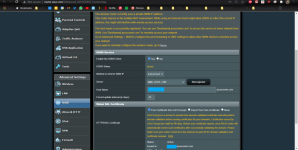
However, when I ping my DDNS it does not reply with my public ip.
Is there any port-forwarding to be configured or any additional setting that I'm missing?
My main goal is to be able to access the VPN server that is already configured with Open VPN.
******EDIT*********
I was able to make the VPN server to work. The problem was that the ISP router din't allow to forward the port 1194, so I reconfigured the VPN server to use the port 2000 ont the asus router and on the ISP router I forwarded the port 2000 with the IP of the asus router (192.168.1.70).
Thanks a lot for the tips, saved me 50€ that the ISP was asking to come and install an ONT and a router that allowed bridge mode.
Last edited:

