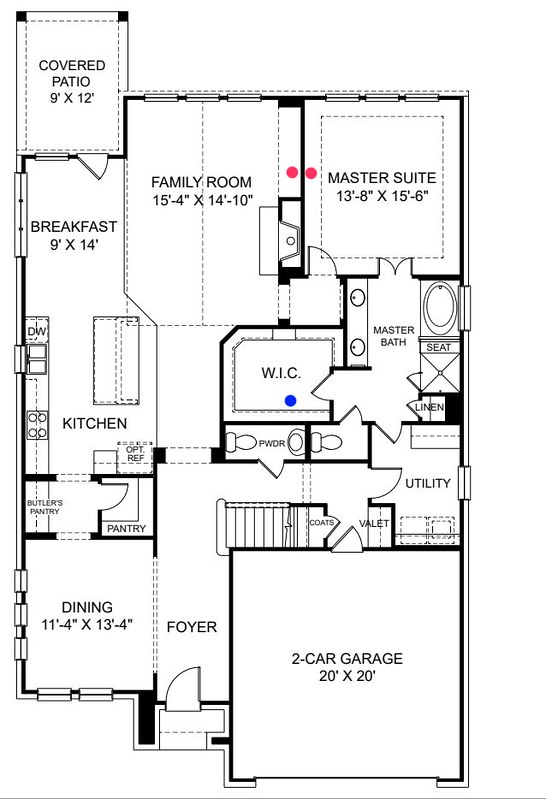Here is my home. It is 3300sqft 2 story.
This is a new home build (it was a spec), so there is already network cable ran in some spots.
I just verified, and went up into the attack and verified I have access to about 95% of the house.
Here are pictures.
Where you see blue lines, is where my current two routers are (one downstairs, and one upstairs).
I have marked X's in RED where I can run cable to and am thinking of placing my APs.
I am 95% settled on the TPLink Omada. I believe from their setup instructions, I can mount the EAP245 on the ceiling or wall.
in the Hallway, on the right side is my wife's office. There is no network cable there. She is all wifi.
On the left of the hallway, that wall with pictures, is our garage. I have already ran a network cable out to the ceiling there just in case.
Upstairs, on the left is my media room that has my other router and the pre-existing network cables. In the game room on the right where the TV is, that is where the girls' Nintendo Switch is, where we CONSTANTLY have wifi issues.
You can see where I placed RED Xs, I can run wire there and was thinking of placing an EAP245 there.
I was going to do 1 downstairs, 1 upstairs, and one possibly in the garage.
I want wifi obviously all through the house, but outside as well. I have three Nest Cameras around the house.
Two in front, one in back.
In the living room there where the TV, my current router is behind the TV. I was thinking of either placing the TPLink in the exact same spot mounted on the wall, or on the "ceiling" of that little indention where the TV sits, or up by the smoke detector on the top of the ceiling (I can run wire there, but will need to borrow some super duper latter to actually hang it if it goes there).
For the hallway, if need to, we can put one in the ceiling or on the wall above the pictures.
Upstairs, either behind the TV or on the ceiling
And of course I can put one in the garage.
I thought three should do it.
What do you guys think?

This is a new home build (it was a spec), so there is already network cable ran in some spots.
I just verified, and went up into the attack and verified I have access to about 95% of the house.
Here are pictures.
Where you see blue lines, is where my current two routers are (one downstairs, and one upstairs).
I have marked X's in RED where I can run cable to and am thinking of placing my APs.
I am 95% settled on the TPLink Omada. I believe from their setup instructions, I can mount the EAP245 on the ceiling or wall.
in the Hallway, on the right side is my wife's office. There is no network cable there. She is all wifi.
On the left of the hallway, that wall with pictures, is our garage. I have already ran a network cable out to the ceiling there just in case.
Upstairs, on the left is my media room that has my other router and the pre-existing network cables. In the game room on the right where the TV is, that is where the girls' Nintendo Switch is, where we CONSTANTLY have wifi issues.
You can see where I placed RED Xs, I can run wire there and was thinking of placing an EAP245 there.
I was going to do 1 downstairs, 1 upstairs, and one possibly in the garage.
I want wifi obviously all through the house, but outside as well. I have three Nest Cameras around the house.
Two in front, one in back.
In the living room there where the TV, my current router is behind the TV. I was thinking of either placing the TPLink in the exact same spot mounted on the wall, or on the "ceiling" of that little indention where the TV sits, or up by the smoke detector on the top of the ceiling (I can run wire there, but will need to borrow some super duper latter to actually hang it if it goes there).
For the hallway, if need to, we can put one in the ceiling or on the wall above the pictures.
Upstairs, either behind the TV or on the ceiling
And of course I can put one in the garage.
I thought three should do it.
What do you guys think?