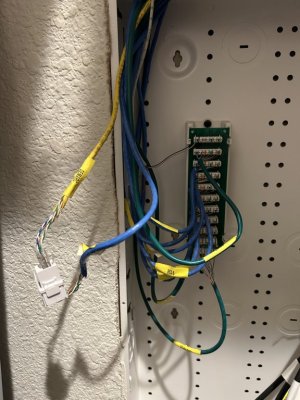Need some home network advice here, please.
I have AT&T Fiber in my house, using a centrally located gateway (BGW210) providing WIFI. Even centrally located, the WIFI is weak at the corners of the house. My new Mac Mini M2 Pro suffers on the Internet, so let’s try using an ethernet cable.
The house is wired for ethernet, and I have a network closet in the master bedroom walk-in closet. Ultimately, I want my computers and TVs on ethernet, not relying on WIFI.
I had an AT&T service tech come out to the house ($149.00 house call), but he discouraged me from relocating the gateway into the network closet, as it would lower the WIFI signal to the main TV. (That was a wasted effort.)
I can’t imagine running lengths of CAT5 cable down the hall to each room from the gateway - that wouldn’t work at all. The house is already wired for ethernet.
So, what’s my option? How do I move the AT&T gateway into the closet, wire up the house for ethernet using the four ports on the back of the gateway, but still have a decent WIFI signal in the house?
Am I obligated to use the AT&T gateway device? Can I add another WIFI transmitter in the house, somewhere, connected to the house ethernet?
Thoughts?
Thank you.
I have AT&T Fiber in my house, using a centrally located gateway (BGW210) providing WIFI. Even centrally located, the WIFI is weak at the corners of the house. My new Mac Mini M2 Pro suffers on the Internet, so let’s try using an ethernet cable.
The house is wired for ethernet, and I have a network closet in the master bedroom walk-in closet. Ultimately, I want my computers and TVs on ethernet, not relying on WIFI.
I had an AT&T service tech come out to the house ($149.00 house call), but he discouraged me from relocating the gateway into the network closet, as it would lower the WIFI signal to the main TV. (That was a wasted effort.)
I can’t imagine running lengths of CAT5 cable down the hall to each room from the gateway - that wouldn’t work at all. The house is already wired for ethernet.
So, what’s my option? How do I move the AT&T gateway into the closet, wire up the house for ethernet using the four ports on the back of the gateway, but still have a decent WIFI signal in the house?
Am I obligated to use the AT&T gateway device? Can I add another WIFI transmitter in the house, somewhere, connected to the house ethernet?
Thoughts?
Thank you.