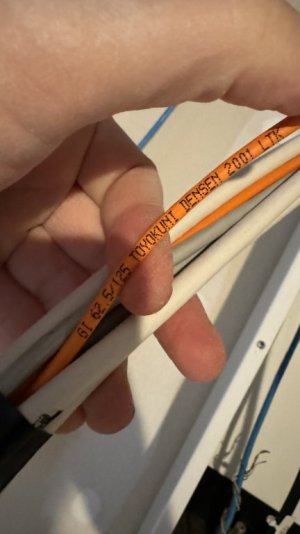koonthul
Occasional Visitor
Hey Everyone -
Super excited about my FIRST REAL home purchase, we move in this weekend! BIG house, 5757 sq ft and I have a few questions before I get started on my home networking project. I've tangled with smaller scale stuff before, single router/modem and wireless, but never anything this big. I have done some cabling so I'm not completely in the dark there (see other post) and have most of the equipment to do wiring (crimpers, heads, etc). Here's where I'm at...
Goals:
Plans, pics and map:
What's in the house now:
Current Shopping List:
Questions:
Whew, big post. Thanks for reading! Appreciate any advice and I'm eager to get started!!!
Super excited about my FIRST REAL home purchase, we move in this weekend! BIG house, 5757 sq ft and I have a few questions before I get started on my home networking project. I've tangled with smaller scale stuff before, single router/modem and wireless, but never anything this big. I have done some cabling so I'm not completely in the dark there (see other post) and have most of the equipment to do wiring (crimpers, heads, etc). Here's where I'm at...
Goals:
- Reliable and performant home network environment with little maintenance
- Gigabit speed support from ISP and Home network (wired).
- Complete home wireless coverage with Wifi6 standard (all wired back haul, no mesh)
- Wifi support for older IoT devices (including bg standards on 2.4 Ghz and 5 Ghz bands)
- As much wired coverage as necessary to support WFH vid cons/data transfer/etc. Averaging 600 to 800 Gigabytes of up/down data transfer a month.
- Support for 2 home offices and eventually a finished basement (finished basement will include lots more digital toys like a home theater)
- Rack mount for all devices that starts the network in the basement.
- Convinced I need to go with the Ubiquity line of equipment. Fight me.

- Budget - roughly 2 to 2.5 k
Plans, pics and map:
What's in the house now:
- Cat5e
- Coax
- Mystery Orange cable?????
- Security wiring
Current Shopping List:
- Cable Modem - Arris Surfboard SB33 DOCSIS 3.1 - https://www.amazon.com/dp/B08FMSC5WZ?tag=snbforums-20
- Wired Router - Ubiquiti UDM-SE - https://www.amazon.com/dp/B09QZBBRRS?tag=snbforums-20
- APs - 2x - Ubiquiti Wifi6 Pro - see below q's - https://www.amazon.com/dp/B09RGHTGBB?tag=snbforums-20
- APs - 2x -Ubiquiti U6 in Wall - see below q's - https://www.amazon.com/dp/B09QZBBRRS?tag=snbforums-20
- Cable Matters Keystone Patch Panel - https://www.amazon.com/dp/B0B57RBXVX?tag=snbforums-20
- EchoGear Wall Mount Rack - https://www.amazon.com/dp/B08P25PBSR?tag=snbforums-20
- TrippLite Power strip rack mounted - https://www.amazon.com/dp/B00006B834?tag=snbforums-20
- FastCat Cat6 Cable - https://www.amazon.com/dp/B07J6NTCTM?tag=snbforums-20
- Cable Matters Keystones - https://www.amazon.com/dp/B004D5PFGW?tag=snbforums-20
- Cable Labeler - https://www.amazon.com/dp/B09QXYND6S?tag=snbforums-20
- Switch - https://www.amazon.com/dp/B0779R9LJ3?tag=snbforums-20
Questions:
- Not sure which Rack to get. I've never purchased a rack before and I definitely want to organize that mess at the cable drop. I can do all the terminations myself, but I don't know if i should mount OVER the current metal wire box or beside it, or do floor standing since the basement isn't finished? (on wheels?). Any advice on how to tackle this would be good. I'm thinking i want to mount over the box for ease of creating the keystones to put into the rack but i'm thinking that might be too big? that's over 22U from my last measurements and I think that's kinda over kill for what i want. I envision a smallerish wall mounted deal, maybe 10 to 12 u, but not sure based on size and having to put a small one BESIDE the drop cabinet. Any advice on where to start here would be great. See pics above.
- Should I get a rack that is covered/enclosed? I'm in an unfinished basement that won't get finished for probably 1 to 2 years, so worried about dust BUT don't want to hassle with a door that is hard to maneuver around and plug wires into. Ease of use vs dust/dirt collection?
- Is the router overkill? The alternative I was thinking of would be the UDR Dream Router (40W). I need PoE for the AP's, so was thinking the SE would be the way to go. The UDR router with only 2 PoE and 4 ports might be enough if I just do 2 AP's instead of 4, but I'm wary of enough wifi coverage so I think i might need the extra PoE out, especially if I add more cameras, etc. The current camera on the map is planned, I don't have it on the list yet to purchase. The benefit of the UDR though is that it would have built in Wifi 6 coverage for the basement so I wouldn't need to add a third separate AP.
- Does the UDM-SE require a battery backup device of some sort? The Ubiquiti site makes it look like you need one in their configuration tool, but I see a lot of other people without it?
- Having a big debate in my head about the AP's. The wife wants to hide everything, so i'm thinking the inwalls might be better, and easier to install, but I'm worried about coverage and them getting bumped with furniture, kids, etc. I like the idea of the AP's being ceiling mounted, but none of the current wiring goes to the ceiling (that I know of). Curious on thoughts here for wall vs ceiling and the AP's. Note that I have the AP in the closet of the main bedroom, mostly to hide it! Thought that might be good for backyard porch coverage but worried that might also hinder signal strength throughout the house?
- Do i have enough AP points planned? Should I go 2? or 4? Or am I just gonna have to get in there and figure that out? most of them have a 1500 sq ft range so I feel like only 2 should do it, one in each corner for each floor...right? or should I centralize more? start on floor 2?
- Am I future proofing enough? A buddy was trying to get me to go with the Wifi6 Enterprise AP's but I feel like those are pushing the Wifi6E standard and I don't feel like I'll even get close to that, especially since the majority of my wiring is 5e and my ISP limitations (even if I upgraded) would be 1200 mbps down, just over 1 gig. I'm going with just the 1gig package so I don't think I need to do the Enterprise versions of the U6's...but the other side of this is just slinging media over the current home network through Plex and through file sharing so I do want to have as strong of a backbone as I can, including for work. Should I consider a 2.5 to 5 gigbit backbone for LAN, knowing WAN won't go over 1 gig?
- There's a ton of Coax I have no idea what to do with. Most likely I'll figure out how to share TV signal from my ISP over it to each room, but should I put that in my patch panel too? Feels overkill again, but I hate the mess so... maybe? Curious what you all would do with that much coax. Only one that might be nice to have is to the TV in the Family room....maybe one upstairs in the loft...
- Orange mystery wires. no idea...help? see pic
- VLAN for IoT - new to this, but I want to do it. will be a lot of things that run through this. Any good primer links or "how to's" or explanation vids would be great, as it will be with the ubiquity line of equipment.
- Is my switch a piece of junk? Do i really need something fancier? unmanaged and gigabit support seems to be all that i need? Thoughts?
- What am I missing? Having never done a project this big before, I'm curious what you all think I might have overlooked.
- I'm new to the Ubiquiti line. Any advice to start with? Very familiar with ASUS products.
Whew, big post. Thanks for reading! Appreciate any advice and I'm eager to get started!!!
Last edited: