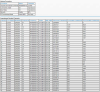Hmmm, thats a bit odd, but, there is the option to return to the passive VOIP path thru the amp and return to the previous connector in the wallplate.
Ok, there are a couple of choices here:
1. The 3 Ghz connectors require the mated conductor to be slightly longer. There is the possibility that differences in the internal grip mechanism positioning in the new F-81 connectors is just enough that the center copper conductor of the cable isn't contacting and connecting with that mechanism. That would be a pain as it would require cutting off the current connector and installing a new one with slightly more copper conductor extending beyond the end of the connector itself. If you check all of the cables that connect to the F-81 connectors, you should see that the copper conductor extends somewhere around 2 to 4 millimeters beyond the end connector that screws down onto the 3 Ghz connector or onto the VOIP amp.
Consider reconnecting the modem end with the previous connector just to see what happens. You don't have to necessarily reinstall the connector, just unscrew the cable from the inside of the wallplate and use the previous connector to connect that cable and the modem cable. Check the power levels and run a speedtest to see what happens.
At the VOIP amp end, check the length of the center copper conductors to see if they extend beyond the connector. Then, depending on what you find with the modem cable connector, consider reconnecting the cables to the VOIP amp.
Change one item at a time to try to narrow down the problem point. With the original configuration, you should be back to the old signal levels and the previous (higher) data rates.
With the VOIP amp out of the circuit, the downstream signal levels are higher. I'd like to see them lower, but that would require a forward path attenuator to drop the downstream and leave the upstream where it is. But, where the signal levels are, the modem shouldn't have an issue with them. However, the operative word is "shouldn't".
2. If you prove to yourself that the center copper conductor for all cables are of sufficient length to mate properly with the new F-81 connectors, then the obvious conclusion is that the modem isn't terribly happy with the signal levels running at the posted levels. The modem's signal range is +/- 15 dBmV on the downstream side, but, here on the Rogers network for example, where your signal levels sit, somewhere in the +6/7 dB range is just at the point where I've seen other users start to see problems with their internet service. You might be running into a similar circumstance, as in "yes, there is pretty large signal range that the modem is supposed to operate in, but, in reality, that range is way beyond where I start to see problems".
If that turns out to be the case, I'd keep the new F-81 connector in the upstairs wallplate, unless its proven to cause problems, and connect the downstairs cables thru the amp, and leave the amp powered down. Using the amp without any power applied shouldn't be an issue, but, you can try this both ways, with and with out power. If the amp needs power for this to work, that's pretty strange. In that case I'd be looking for a forward path attenuator to drop the downstream levels and leave the upstream where they are.
Hope this helps. Swapping in the new F-81 connectors should not result in problems, but, the modem reaction to higher signal levels is an unknown at this point. The modem shouldn't care about the current signal levels, but, keep an open mind. Let the troubleshooting steps provide the proof.
Here's some other food for thought items for a new home:
1. Check the external cable ground block if you have access to it. In some locations, that ground block is left out in the open instead of within a cable box. What you should see is the cable that arrives at your home, either overhead or underground, which is then connected to one side of a ground block and then the cable that runs down to the structured wiring is connected to the other side of the ground block. What you should see is a ground cable, that connects to that ground block, which then connects to the house electrical ground in some fashion. It shouldn't matter whether the ground block is out in the open or in a box, you should still see a copper cable, probably around 24 awg or less (bigger cable) that runs off to a house ground point. You want to ensure that the ground cable is present and connected. A gentleman that I know of in Florida moved into a new house and the stucco contractor buried the ground cable under the stucco. The cable installation tech didn't pick up on it and left the cable system without the ground cable connected. A nearby lightning strike took out the modem, and nearby pc and big screen tv. Oops.... So, ground cables, very small but important item.
2. Considering that you're not running cable tv, you can use the house cable system to host a tv antenna for Over the Air (OTA) broadcasts from local tv stations, which will run in an uncompressed format. If you happen to have a unused cable outlet near your tv, connect that outlet to the tv antenna port. In the basement cross connect that cable with a cable that runs upstairs (two story house by any chance?). At the upstairs cable port, connect that port with an antenna and tuck that antenna out of sight. Ideally the antenna would be outside or up in the attic. Do you happen to have a cable that runs up to the attic? If so, that would be the place to park the antenna.
When that is done, select the antenna as the tv source and run the auto-tuning function to sweep thru all of the channels and store the active channel numbers. Modern TVs have ATSC tuners onboard which will receive the digital tv broadcasts that are available. To see what you can expect to receive, use the mapping function at TVFool:
https://www.tvfool.com/
With that info on hand, you'll know how well the antenna is doing, compared to what you should be able to receive. Of course, there is a great deal of difference in the various antenna that are available, but, you don't have to spend a lot of money to receive local stations. Only caveat is, the higher the antenna is physically, the better the reception, which gives you a reason to use the house cable system.
Note, you can do the same thing with a receiver, for the purposes of receiving FM stations.