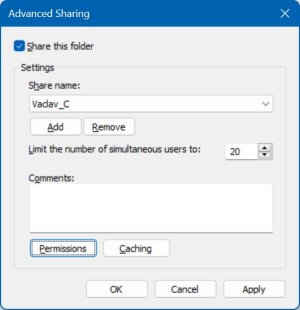dlandiss
Very Senior Member
Not exactly router-related, but the folks here know way more about home LANs than any other group I have seen (including the Microsoft help forum), and I trust your advice.
Has anyone found a method that allows Windows 11 PCs to communicate with each other on a LAN? I was able to transfer files between Win 10 PCs because each of them was reachable in the "Network" section of File Explorer. I have enabled "PC Discovery" for all of the machines (1 Win 10 and 2 Win 11), and also marked the hard drives as "shared" -- but only the Win 10 PC appears in "Network", neither Win 11 device.
I have also tried adding the by using the File Explorer "Search" option with the syntax "\\PCNAME." no go.
Thanks!
Has anyone found a method that allows Windows 11 PCs to communicate with each other on a LAN? I was able to transfer files between Win 10 PCs because each of them was reachable in the "Network" section of File Explorer. I have enabled "PC Discovery" for all of the machines (1 Win 10 and 2 Win 11), and also marked the hard drives as "shared" -- but only the Win 10 PC appears in "Network", neither Win 11 device.
I have also tried adding the by using the File Explorer "Search" option with the syntax "\\PCNAME." no go.
Thanks!