You are using an out of date browser. It may not display this or other websites correctly.
You should upgrade or use an alternative browser.
You should upgrade or use an alternative browser.
HuskyHerder
Senior Member
Right now I have 5300 as router and 4 nodes.
We were having a discussion in another thread if it was 4 or 5 allowable nodes. So are you saying you have 8 nodes , or 7 nodes and 1 router, all connected through mesh ?
That just blows our 4 or 5 comments out of the water.
We were having a discussion in another thread if it was 4 or 5 allowable nodes. So are you saying you have 8 nodes , or 7 nodes and 1 router, all connected through mesh ?
That just blows our 4 or 5 comments out of the water.
chevy lee
New Around Here
Yes, it is.
I'm currently configuring 1+7 AIMESH wirelessly, and it says that the further away the router, the less the signal sensitivity.
We're considering a backhaul for every node less than 100 meters.
Do you happen to know the maximum number of nodes officially released by ASUS?
I'm currently configuring 1+7 AIMESH wirelessly, and it says that the further away the router, the less the signal sensitivity.
We're considering a backhaul for every node less than 100 meters.
Do you happen to know the maximum number of nodes officially released by ASUS?
Attachments
HuskyHerder
Senior Member
Sorry no I do not.
OzarkEdge
Part of the Furniture
I'm currently using 8ea ac68 in AIMESH without a backhaul.
How many additional connections are available?
If necessary, I can connect several backhaul.
I changed all the firmware 3 days ago.
# RT-AC68U_3.0.0.4_384_21140-ge07a2dd
-> RT-AC68U_3.0.0.4_384_32738-gc9a116a
I don't believe a firm limit on the number of nodes has been discovered around here yet. If you learn this from ASUS, let us know.
I would wire every node you can for robustness and to lessen the burden on your WiFi.
OE
OzarkEdge
Part of the Furniture
I understand that "SNB" is the only place where there is currently more discussion and exchange of information about AIMESH.
So I was a little disappointed.
I suspect savvy users are not rushing to deploy a large AiMesh at this stage of its development... and maybe never for a variety of reasons.
Do your 68Us support Smart Connect node band steering yet?
OE
@chevy lee What is the enviroment like (area covered, building construction) where you have eight routers in operation?
@HuskyHerder Same question to you.
@HuskyHerder Same question to you.
Yes, it is.
I'm currently configuring 1+7 AIMESH wirelessly, and it says that the further away the router, the less the signal sensitivity.
We're considering a backhaul for every node less than 100 meters.
Do you happen to know the maximum number of nodes officially released by ASUS?
What is that app you are using?
Thank you
Sent from my iPhone using Tapatalk
HuskyHerder
Senior Member
@chevy lee What is the enviroment like (area covered, building construction) where you have eight routers in operation?
@HuskyHerder Same question to you.
@thiggins
Mine well, I am in a single family home, early 1950's (ish) construction with plaster walls and chicken wire mesh for backing (super small spacing in the mesh). So between rooms you have plaster, wire mesh, dead space, wire mesh, plaster. Plaster ceiling and wire mesh there as well. The only place there is not wire mesh is the floor. Add to that the age of the home and you have foil backed insulation on the exterior walls as well as the ceiling between it and the attic space. As I have said before its a huge faraday cage.
For the few rooms that have an open door way between them the WiFi signal is very tolerable. For those that do not it's almost abysmal.
I have my 5300 sitting in the living room, one room away in the guest room (diagonally away from the living room). Which translates to 2 full walls, the WiFi is almost useless. Oh lets not forget the old chimney thats also between the two.
The bedroom directly behind the router, fares a lot better. WiFi is usable but very slow.
The kitchen/dining area again diagonal from the living room, is also a huge dead spot. It's funny it shares the same side of the home as the guest room.
Thats the original house, the addition, is a master bed/bath and utility room, about 15 years later. The reason I mention that is, that the exterior wall foil paper and wire mesh is between the 5300 and those rooms. The home is approx. 1200-1400 ft. Including the addition,
Throw in my Garage which is about 50' from the home. We spend a lot of time outside in the cooler months. So WiFi outside the home is a plus too. I cannot even pickup the signal from the 5300 that far away and the almost unusable signal that I get is from one fo the 68U in the Bedroom. So an AP is placed in the garage. Now let's not count it has some metal siding on its exterior as well.
I have often wished I could remove the plaster walls and ceiling and go with straight sheetrock or something else with no wire mesh.
Don't get me wrong, some of the WiFi is marginally usable in certain areas from the 5300, without AiMesh. But you pay a cost in speed of transfers or sometimes even simply getting a page to load. Better no get up and change rooms or you'll pay for it.
I am a huge fan of wired, always have been since installing wired/wireless security systems in many a homes just like mine. Countless times always having issues with signal penetration. So I learned quickly if you can get a wire to it do so. It may be hard but it will reward you with befits. Like no go backs, aka non paid service calls. Way back then we often wished we could do other receivers.
The Garage AP, I will not consider for the most part because it cannot be seen inside the home from my devices. Its kinda in its own world.
In my attached diagram, there are additional closets and or storage rooms not accounted for. Which add to the reduction in signal strength etc because of the number of walls the signal needs to penetrate. The brown box is the chimney for the furnace.
Right now I am happy with my 4 node setup, and 1 AP. The green lines represent about the useable area for each device. You can catch the WiFi signal sometimes at the neighbors house. Thats not common though, and even if you do you cannot use it or it reports the password is incorrect due to so low signal strength.
For the record, Verizon has a huge issue getting a signal into my home, as often 1 bar is reported. We cannot walk through the home and talk on the phone. Thank god for WiFi calling.
There are no wireless devices in my home, like corded phones, or the such. Just my computers and iOS devices. I literally have 85% of everything hardwired including the nodes, AP's etc.
No comments on my lack of scale and rudimentary stick drawing.
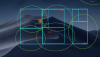
sfx2000
Part of the Furniture
No comments on my lack of scale and rudimentary stick drawing.
Well - that's your problem - your house is in the middle of a bunch of sand dunes
sfx2000
Part of the Furniture
I think with any multiple point wireless platform - there is a practical limit.
ever notice that the mesh systems - off the shelf, most limit it to three?
There's a reason for this - and it does come down to overhead - each node needs to transmit a beacon, and that takes up airtime that would otherwise be used for client bandwidth.
cabled up - that's minimized to some extent - but with WiFi as the back-end DS, it does take up more time...
I wouldn't do more that one root, and two leaf nodes - and there, the connectivity between the root and leaf's is really important - move one or more to the edge of the root coverage, and the entire ESS bandwidth will suffer.
Been there, done that - many years ago with 802.11s and a startup... we did all the modeling there - first ring looks ok, but as one adds more nodes, management traffic takes over and ultimately it crushes the mesh as 802.11 is defined at present.
11ax brings in things that might fix that - OFDMA and scheduled MAC in a TDM context means much.
ever notice that the mesh systems - off the shelf, most limit it to three?
There's a reason for this - and it does come down to overhead - each node needs to transmit a beacon, and that takes up airtime that would otherwise be used for client bandwidth.
cabled up - that's minimized to some extent - but with WiFi as the back-end DS, it does take up more time...
I wouldn't do more that one root, and two leaf nodes - and there, the connectivity between the root and leaf's is really important - move one or more to the edge of the root coverage, and the entire ESS bandwidth will suffer.
Been there, done that - many years ago with 802.11s and a startup... we did all the modeling there - first ring looks ok, but as one adds more nodes, management traffic takes over and ultimately it crushes the mesh as 802.11 is defined at present.
11ax brings in things that might fix that - OFDMA and scheduled MAC in a TDM context means much.
Well, that's an interesting setup.@thiggins 200*100 [Meter] Korean vinyl house (So called greenhouse)
We're covering a quarter of the entire area with a 1+6 setting, and we're going to install 21 more.
Therefore, I want to check the maximum number of AIMESH applications.
I hope some of those nodes will be connected via Ethernet for the reasons sfx2000 mentioned above.
@thiggins 200*100 [Meter] Korean vinyl house (So called greenhouse)
We're covering a quarter of the entire area with a 1+6 setting, and we're going to install 21 more.
Therefore, I want to check the maximum number of AIMESH applications.
How can you control humidity, dusts, insects, maintenance and repair? You can't. You need not Asus AiMesh system but industrial outdoor APs. Contact CISCO, Netgear or other vendors.
Last edited:
Similar threads
- Replies
- 18
- Views
- 2K
- Replies
- 3
- Views
- 306
- Replies
- 8
- Views
- 618
- Replies
- 3
- Views
- 679
Similar threads
Similar threads
-
For how many years does Asus provide security updates to the Routers?
- Started by Logi
- Replies: 13
-
AiMesh not fully detecting failure of a multi-segment wired backhaul
- Started by OzarkEdge
- Replies: 5
-
Port Forwarding stops working after adding addional AiMesh node
- Started by pietron
- Replies: 1
-
AIMesh node vs Access Point mode / AIMesh Router in AP mode
- Started by neil0311
- Replies: 21
-
Aimesh speeds slower with new AX11000 pro firmware
- Started by um hombre
- Replies: 4
-
-
-
Failed wifi connections still logged as successful?
- Started by rotareneg
- Replies: 2
Latest threads
-
Release ASUS ZenWiFi BQ16 Firmware version 3.0.0.6.102_36801 (26/11/2024)
- Started by Stepalex
- Replies: 3
-
-
Wireguard VPN Director for VPN - WireGuard® Manager© v1.04 by Martineau
- Started by unclebuk
- Replies: 0
-
-
Support SNBForums w/ Amazon
If you'd like to support SNBForums, just use this link and buy anything on Amazon. Thanks!
Sign Up For SNBForums Daily Digest
Get an update of what's new every day delivered to your mailbox. Sign up here!
Staff online
-
RMerlinAsuswrt-Merlin dev



