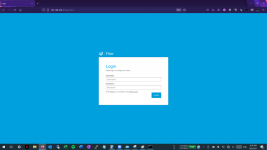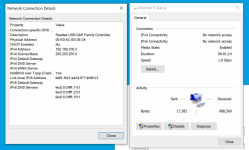andresmorago
Senior Member
Hello
I currently have this setup
ISP --- ONT --- Asus router
ONT is configured as a plain bridge and does no VLAN tagging
lan ip 192.168.100.1
no dhcp server
Asus router (AC68u @ 386.3_2)
lan 10.0.4.1
dhcp server
wan ip is acquired via pppoe and vlan 100
Im trying to access the ONT from the Asus router wifi but havent been able to achieve it. @john9527 posted a way to do it by adding some lines to the nat and wan start scripts. ive done so and i can see the new route being added.

But. When trying to ping 192.168.100.1, it responds but it wont load the web gui:
Another weird thing is that when performing an ip scan on that particular ip, a ASUS mac address (88D7F6) shows up

I currently have this setup
ISP --- ONT --- Asus router
ONT is configured as a plain bridge and does no VLAN tagging
lan ip 192.168.100.1
no dhcp server
Asus router (AC68u @ 386.3_2)
lan 10.0.4.1
dhcp server
wan ip is acquired via pppoe and vlan 100
Im trying to access the ONT from the Asus router wifi but havent been able to achieve it. @john9527 posted a way to do it by adding some lines to the nat and wan start scripts. ive done so and i can see the new route being added.
But. When trying to ping 192.168.100.1, it responds but it wont load the web gui:
Code:
ping 192.168.100.1
Pinging 192.168.100.1 with 32 bytes of data:
Reply from 192.168.100.1: bytes=32 time=2ms TTL=64
Reply from 192.168.100.1: bytes=32 time=1ms TTL=64
Reply from 192.168.100.1: bytes=32 time=2ms TTL=64
Reply from 192.168.100.1: bytes=32 time=33ms TTL=64
Ping statistics for 192.168.100.1:
Packets: Sent = 4, Received = 4, Lost = 0 (0% loss),
Approximate round trip times in milli-seconds:
Minimum = 1ms, Maximum = 33ms, Average = 9ms
tracert 192.168.100.1
Tracing route to 192.168.100.1 over a maximum of 30 hops
1 1 ms 1 ms 1 ms 192.168.100.1
Trace complete.Another weird thing is that when performing an ip scan on that particular ip, a ASUS mac address (88D7F6) shows up
Last edited: