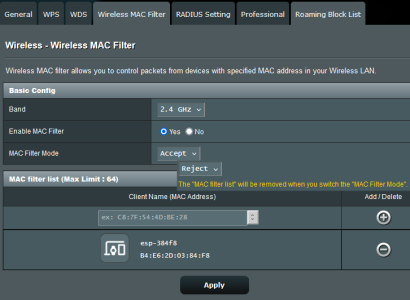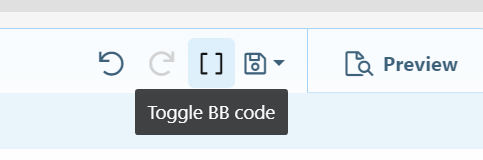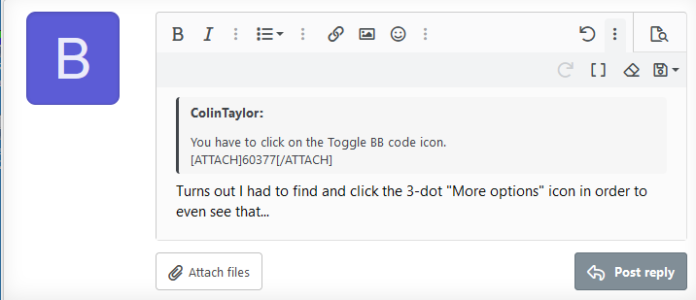BosseSwede
Regular Contributor
I am having problems with an IoT device that keeps reconnecting to my main router instead of the nearby AccessPoint.
The IoT sits at a place where the main router's field strength is -96 dBm and I have set up a dedicated AP for it to connect to which provides a field strength of -65 dBm. But it insists of using the far away weak main router's WiFi instead...
It results in the IoT device constantly losing connection and reconnecting using the same weak WiFi.
Both the main router and the AP use the same SSID and I cannot change this because other devices also use the WiFi.
So is there a way to block the IoT device's MAC address from connecting on the main router forcing it to use the AP instead?
Or any other way to not let it use the main router WiFi?
Note that the AP is attached as an extra Access Point to the main router using wired Ethernet and the DHCP server is the main router.
The main router is an ASUS RT-AX86U PRO and the AP is an ASUS RT-AC51U.
I have at present only VPN access to the home network but I can reach the admin pages on both routers through that.
Any advice welcome.
The IoT sits at a place where the main router's field strength is -96 dBm and I have set up a dedicated AP for it to connect to which provides a field strength of -65 dBm. But it insists of using the far away weak main router's WiFi instead...
It results in the IoT device constantly losing connection and reconnecting using the same weak WiFi.
Both the main router and the AP use the same SSID and I cannot change this because other devices also use the WiFi.
So is there a way to block the IoT device's MAC address from connecting on the main router forcing it to use the AP instead?
Or any other way to not let it use the main router WiFi?
Note that the AP is attached as an extra Access Point to the main router using wired Ethernet and the DHCP server is the main router.
The main router is an ASUS RT-AX86U PRO and the AP is an ASUS RT-AC51U.
I have at present only VPN access to the home network but I can reach the admin pages on both routers through that.
Any advice welcome.