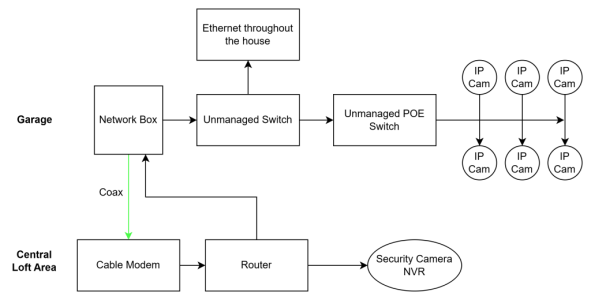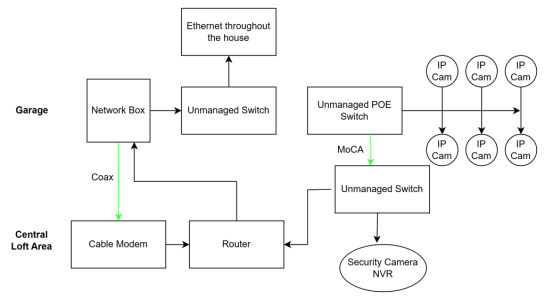dissonance79
Occasional Visitor
Currently my NVR is across the house from my POE cameras which are attached to a switch. The NVR and switch are connected through my home ethernet. This results in a constant 120+ mbps of traffic going through my ethernet.
I'd really like the switch to connect straight to my NVR so the cam traffic isn't taking up bandwidth on my ethernet. I have a coaxial cable that goes from the switch area to the NVR area. I think I could use this to connect via MoCA. Is that right? If so, then my problem is that I'm not sure how I would connect my NVR to my router so that when I use my phone app, the NVR can send out the substreams for viewing.
Any ideas?
I'd really like the switch to connect straight to my NVR so the cam traffic isn't taking up bandwidth on my ethernet. I have a coaxial cable that goes from the switch area to the NVR area. I think I could use this to connect via MoCA. Is that right? If so, then my problem is that I'm not sure how I would connect my NVR to my router so that when I use my phone app, the NVR can send out the substreams for viewing.
Any ideas?