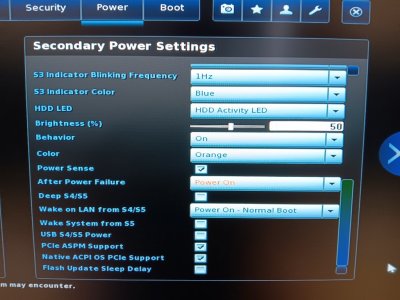BosseSwede
Regular Contributor
(I don't know if this is the right sub-forum, but I could not find anyone better. Please move me to the correct forum if it does not belong here.)
I am in the process of upgrading the hardware for my OpenVPN server on my LAN.
Right now it is an Ubuntu Server 24.04.1 LTS running on a Lenovo IdeaCenter mini-tower.
It is connected to an UPS, which also feeds the Fiber box, the ASUS Router, a Synology NAS and my LAN switches. So as long as the fiber service is OK I have a network that is up even when the incoming power to my house is seeing an outage.
But there is a problem here:
When the outage is longer than about an hour then the UPS battery runs low and it sends an alert command to the NAS and it relays it out on the LAN so other devices can take proper action too. That action is an orderly shutdown and my VPN server is one of the devices following that.
And here is the problem:
When power returns the Lenovo does not start again, someone has to push the power button on the front of the Lenovo....
Other devices on the LAN do start up properly, like the ASUS router and all of the RPi devices etc. Just not the VPN server, which maakes it an impossible situation since home access is through this.
Now when switching to newer hardware I am going to use an ASUS NUC 13 ANH device with Intel i7 CPU and I intend to move the VPN server disk partitions over to the NUC SSD disk so the exact same server will be running software-wise.
In doing so I checked the power settings on the ASUS website for resume after power loss and found that there is a wording passage I do not really fully understand:
Id so how can I make it work except by disconnecting from the UPS?
I really want my network to be accessible via VPN 24/7 when power is available.
I am in the process of upgrading the hardware for my OpenVPN server on my LAN.
Right now it is an Ubuntu Server 24.04.1 LTS running on a Lenovo IdeaCenter mini-tower.
It is connected to an UPS, which also feeds the Fiber box, the ASUS Router, a Synology NAS and my LAN switches. So as long as the fiber service is OK I have a network that is up even when the incoming power to my house is seeing an outage.
But there is a problem here:
When the outage is longer than about an hour then the UPS battery runs low and it sends an alert command to the NAS and it relays it out on the LAN so other devices can take proper action too. That action is an orderly shutdown and my VPN server is one of the devices following that.
And here is the problem:
When power returns the Lenovo does not start again, someone has to push the power button on the front of the Lenovo....
Other devices on the LAN do start up properly, like the ASUS router and all of the RPi devices etc. Just not the VPN server, which maakes it an impossible situation since home access is through this.
Now when switching to newer hardware I am going to use an ASUS NUC 13 ANH device with Intel i7 CPU and I intend to move the VPN server disk partitions over to the NUC SSD disk so the exact same server will be running software-wise.
In doing so I checked the power settings on the ASUS website for resume after power loss and found that there is a wording passage I do not really fully understand:
Does this mean that if the server receives the UPS message and shuts down because of that it will no longer restart after the power returns?With these settings, intentionally shutting down the system will result in the system staying powered down.
Id so how can I make it work except by disconnecting from the UPS?
I really want my network to be accessible via VPN 24/7 when power is available.