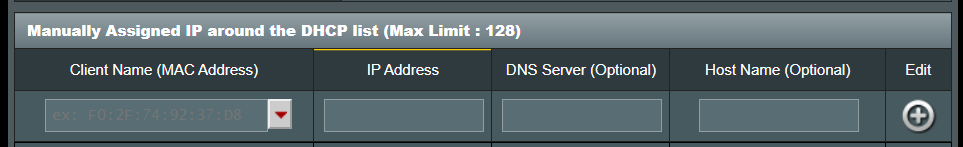urbanracer34
Occasional Visitor
I have a GT-AX6000.
Is there any way to setup my own internal domain names, that I can type in a key word in my browser, and it will connect to a specific server with a certain port?
My network uses MacOS, Windows and Linux among other platforms.
Is there any way to setup my own internal domain names, that I can type in a key word in my browser, and it will connect to a specific server with a certain port?
My network uses MacOS, Windows and Linux among other platforms.
Last edited: