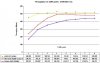BigGuy
New Around Here
Thanks for the interesting article.
After reading it, I was left with this question:
How do the results with simultaneous transfers with "mixed-standard" devices compare with the throughput of simultaneous "single-standard" transfers (e.g. AC867 + AC867 or AC867 + AC433)?
I would expect rates to drop in the above cases, but I'm not sure how much more or less the drop would be compared to the the cases you tested.
Another way to look at your non-capped test results from tables 2 & 3 is to look at how the total data rate is affected by the various combinations of devices:
1 Client: AC867 : 199.4 Mbps
(Assume this corresponds to max possible wireless data rate through the router for the test configuration used.)
2 Clients: AC867+N450 : 130+59 = 189 Mbps
loss: 199.4 - 189 = 10.4 Mbps
10.4/199.4 = 10% loss in total data rate
2 Clients: AC867+N150 : 120+12.8 = 142.8 Mbps
loss: 199.4 - 142.8 = 56.6 Mbps Mbps
56.6/199.4 = 28.7% loss in total data rate
2 Clients: AC867+A54 : 140+6.2 = 146.2 Mbps
loss: 199.4 - 146.2 = 53.2 Mbps
53.2/199.4 = 26.6% loss in total data rate
2 Clients: AC867+AC867 : ???
(will there be 0%, 10% or 25% loss?)
2 Clients: AC867+AC433 : ???
(will there be 0%, 10% or 25% loss?)
4 Clients: AC867+N450+N150+A54: 57.3+29.5+12.0+2.1 = 100.9 Mbps
loss: 199.4 - 100.9 = 98.5 Mbps
98.5/199.4 = 49% loss in total data rate.
4 Clients: AC867+AC867+AC867+AC867: ???
(will there be 0%, 10%, or 50% loss?)
After reading it, I was left with this question:
How do the results with simultaneous transfers with "mixed-standard" devices compare with the throughput of simultaneous "single-standard" transfers (e.g. AC867 + AC867 or AC867 + AC433)?
I would expect rates to drop in the above cases, but I'm not sure how much more or less the drop would be compared to the the cases you tested.
Another way to look at your non-capped test results from tables 2 & 3 is to look at how the total data rate is affected by the various combinations of devices:
1 Client: AC867 : 199.4 Mbps
(Assume this corresponds to max possible wireless data rate through the router for the test configuration used.)
2 Clients: AC867+N450 : 130+59 = 189 Mbps
loss: 199.4 - 189 = 10.4 Mbps
10.4/199.4 = 10% loss in total data rate
2 Clients: AC867+N150 : 120+12.8 = 142.8 Mbps
loss: 199.4 - 142.8 = 56.6 Mbps Mbps
56.6/199.4 = 28.7% loss in total data rate
2 Clients: AC867+A54 : 140+6.2 = 146.2 Mbps
loss: 199.4 - 146.2 = 53.2 Mbps
53.2/199.4 = 26.6% loss in total data rate
2 Clients: AC867+AC867 : ???
(will there be 0%, 10% or 25% loss?)
2 Clients: AC867+AC433 : ???
(will there be 0%, 10% or 25% loss?)
4 Clients: AC867+N450+N150+A54: 57.3+29.5+12.0+2.1 = 100.9 Mbps
loss: 199.4 - 100.9 = 98.5 Mbps
98.5/199.4 = 49% loss in total data rate.
4 Clients: AC867+AC867+AC867+AC867: ???
(will there be 0%, 10%, or 50% loss?)