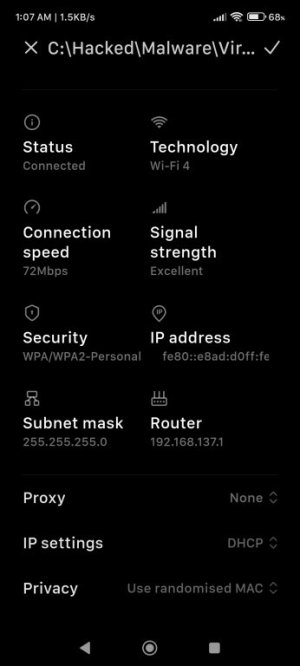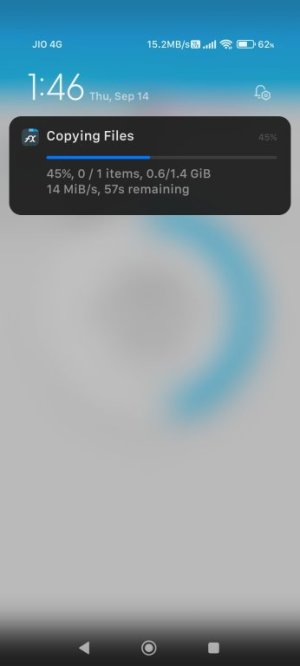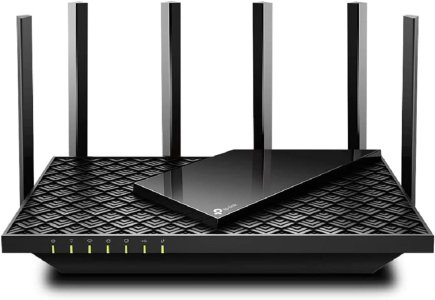NetorkinghelpSan
Occasional Visitor
I have a PC connected via Ethernet to my MAIN router Archer C2600 on openwrt (it has End of Life) (with 3 walls and distance of 20 meters+ between MAIN router and PC)
PC motherboard supports onboard wifi hotspot features, so I use PC as a router/hotspot to connect my Tv/smartphones/laptops to connect to WIFI without long distance and breaking internet speeds to MAIN router)
My motherboard:

 www.asus.com
www.asus.com
Ethernet
TUF LANGuard
1 x Realtek 2.5Gb Ethernet
Wireless & Bluetooth
Intel® Wi-Fi 6
2x2 Wi-Fi 6 (802.11 a/b/g/n/ac/ax)
Supports 2.4/5GHz frequency band
Bluetooth v5.2*
*Bluetooth v5.2 function will be ready in Windows 11 or later
When trying to copy lot of data from PC to laptop and vice-versa, using Windows Network sharing, i am getting a maximum of 14 mbps TRANSFER rate, which is not feasible to transfer 100 GBs of data every week. (Using Windows 10 on PC AND USING Connectify as hotspot software)
Can someone guide what could be wrong here or help fix ?
If I need a new router, please suggest something around 6000 Rupees from www.amazon.in
Thanks.
PC motherboard supports onboard wifi hotspot features, so I use PC as a router/hotspot to connect my Tv/smartphones/laptops to connect to WIFI without long distance and breaking internet speeds to MAIN router)
My motherboard:
TUF GAMING B660M-PLUS WIFI D4|Motherboards|ASUS Global
TUF Gaming series distills essential elements of the latest AMD and Intel® platforms, and combines them with game-ready features and proven durability. Engineered with military-grade components, an upgraded power solution and a comprehensive set of cooling options, this motherboard delivers...
 www.asus.com
www.asus.com
Ethernet
TUF LANGuard
1 x Realtek 2.5Gb Ethernet
Wireless & Bluetooth
Intel® Wi-Fi 6
2x2 Wi-Fi 6 (802.11 a/b/g/n/ac/ax)
Supports 2.4/5GHz frequency band
Bluetooth v5.2*
*Bluetooth v5.2 function will be ready in Windows 11 or later
When trying to copy lot of data from PC to laptop and vice-versa, using Windows Network sharing, i am getting a maximum of 14 mbps TRANSFER rate, which is not feasible to transfer 100 GBs of data every week. (Using Windows 10 on PC AND USING Connectify as hotspot software)
Can someone guide what could be wrong here or help fix ?
If I need a new router, please suggest something around 6000 Rupees from www.amazon.in
Thanks.
Last edited: