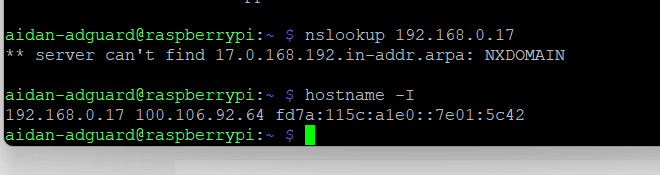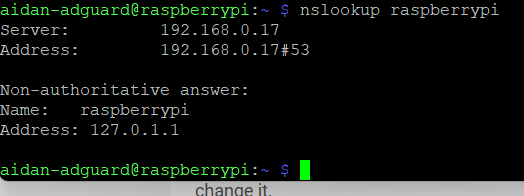You are using an out of date browser. It may not display this or other websites correctly.
You should upgrade or use an alternative browser.
You should upgrade or use an alternative browser.
in-addr.arpa: NXDOMAIN
- Thread starter Aidancov1
- Start date
eibgrad
Part of the Furniture
It just means there's no known domain name associated w/ that public IP address. Nothing requires ALL public IPs to be associated w/ a domain name. So getting NXDOMAIN as a result is NOT really an error. If it bothers you, you can simply ignore it as follows.
Code:
nslookup 17.0.168.192 2>/dev/nullColinTaylor
Part of the Furniture
@eibgrad's reply is not quite correct.
Your output is a reverse DNS lookup for IP address 192.168.0.17. But your DNS server doesn't have an entry for that.
That usually means that your DNS server is not setup correctly. But without knowing much more about your DNS environment I can't speculate further.
Your output is a reverse DNS lookup for IP address 192.168.0.17. But your DNS server doesn't have an entry for that.
That usually means that your DNS server is not setup correctly. But without knowing much more about your DNS environment I can't speculate further.
I just have asus router then a RPi running dns and adguardhome.@eibgrad's reply is not quite correct.
Your output is a reverse DNS lookup for IP address 192.168.0.17. But your DNS server doesn't have an entry for that.
That usually means that your DNS server is not setup correctly. But without knowing much more about your DNS environment I can't speculate further.
By RPi running dns does that mean you are running Pi-Hole on the Raspberry Pi? If not then what does "running dns" mean? Or do you mean to say your AdGuardHome performing the DNS?I just have asus router then a RPi running dns and adguardhome.
If you are running Pi-Hole and AdGaurdHome at the same time, a question might be; why?
ColinTaylor
Part of the Furniture
"just". So that's potentially 3 DNS servers then.I just have asus router then a RPi running dns and adguardhome.
So what is the DNS name for the device with IP address 192.168.0.17?
And what command did you issue (and from which device) that generated the message in post #1?
Last edited:
AdGuardHome is performing the DNS on a Raspberry Pi 4. Asus router is providing DHCP. I don't have Pi-hole installed.By RPi running dns does that mean you are running Pi-Hole on the Raspberry Pi? If not then what does "running dns" mean? Or do you mean to say your AdGuardHome performing the DNS?
If you are running Pi-Hole and AdGaurdHome at the same time, a question might be; why?
Attachments
Your DNS server seems to be set up to resolve names to local IP addresses but not vice versa. I don't know anything about AdGuardHome so I can't counsel on how to fix it to do both. In a standard DNS server like BIND, forward and reverse maps are totally independent and you have to put an entry into each one if you want both lookup directions to work. AdGuardHome might have scripting to make that easier, but if so it doesn't seem to be working for you.
Adding DHCP into the mix makes that even more fun, because then you don't have any solid fix on which IP address will be handed out to which machine. Some systems have built scripts that pull assignments out of the DHCP server and put them into the DNS server, but that's all ad-hoc hackery AFAIK, and there sure won't be any such cooperation between your RPI and your Asus router.
For me, the path of least resistance has always been to statically assign IP addresses to machines that I cared about having DNS entries for.
Adding DHCP into the mix makes that even more fun, because then you don't have any solid fix on which IP address will be handed out to which machine. Some systems have built scripts that pull assignments out of the DHCP server and put them into the DNS server, but that's all ad-hoc hackery AFAIK, and there sure won't be any such cooperation between your RPI and your Asus router.
For me, the path of least resistance has always been to statically assign IP addresses to machines that I cared about having DNS entries for.
Similar threads
- Replies
- 2
- Views
- 880
- Replies
- 20
- Views
- 1K
- Replies
- 2
- Views
- 1K
- Replies
- 1
- Views
- 480
- Replies
- 6
- Views
- 916
Latest threads
-
-
News US govt. is considering a ban on Amazon’s bestselling router brand
- Started by AntonK
- Replies: 2
-
BGW320-500 + SL-SWTGW215AS + RT-AX86U + ORBI(RBR50)
- Started by josep
- Replies: 4
-
RT-BE88U and RT-AX59U AiMesh Network on Latest FW
- Started by Szadzik
- Replies: 2
-
Need WiFi 6 router with native support for modifying it's DNS server config
- Started by Patrick9876
- Replies: 3
Support SNBForums w/ Amazon
If you'd like to support SNBForums, just use this link and buy anything on Amazon. Thanks!
Sign Up For SNBForums Daily Digest
Get an update of what's new every day delivered to your mailbox. Sign up here!
Members online
Total: 571 (members: 8, guests: 563)