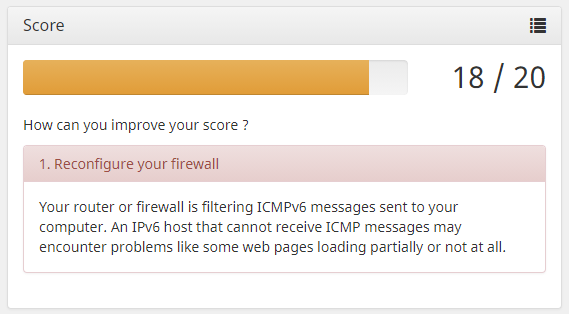Morac
Senior Member
I have Comcast which has native ipv6 and like to use https://ipv6-test.com/ to test it. I used to get a 19/20 score with the only “issue” being I didn’t have a reverse DNS entry.
In the recent Merlin firmwares after resetting the settings, I now get a 17/20 with a big red warning stating:
I do have the IPv6 firewall enabled and the “respond to ICMP Echo requests from wan” disabled, but that appears to only be for IPv4 pings as I can ping the WAN IPv6 address, just not my LAN IPv6 addresses.
Changing either or both of those settings doesn’t do anything for IPv6 pings at https://ipv6-test.com/pingtest/
Is there a setting that controls IPv6 echo requests?
In the recent Merlin firmwares after resetting the settings, I now get a 17/20 with a big red warning stating:
Your router or firewall is filtering ICMPv6 messages sent to your computer. An IPv6 host that cannot receive ICMP messages may encounter problems like some web pages loading partially or not at all.
I do have the IPv6 firewall enabled and the “respond to ICMP Echo requests from wan” disabled, but that appears to only be for IPv4 pings as I can ping the WAN IPv6 address, just not my LAN IPv6 addresses.
Changing either or both of those settings doesn’t do anything for IPv6 pings at https://ipv6-test.com/pingtest/
Is there a setting that controls IPv6 echo requests?