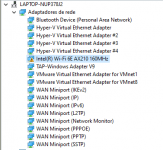avtella
Very Senior Member
Try this driver from Intel’s site, not sure it made it to 5.11 before release. Last I used Linux for testing it was still 5.10 and had the same issue you describe. Unlike 5.11 which supports the AX210 I had to manually install the driver to even get it to detect the card. I think the driver below maybe newer than the one I used.

 www.intel.com
www.intel.com

Linux* Support for Intel® Wireless Adapters
Information on Linux* driver support for Intel® wireless products including Wi-Fi adapters.