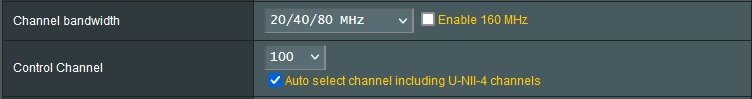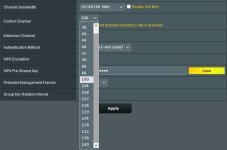Jul 16 09:20:30 wlceventd: wlceventd_proc_event(486): eth7: Disassoc 70:5F:A3

9:A0:C3, status: 0, reason: Disassociated because sending station is leaving (or has left) BSS (8)
Jul 16 09:20:30 wlceventd: wlceventd_proc_event(486): eth7: Disassoc 3C:7C:3F:44:FD:24, status: 0, reason: Disassociated because sending station is leaving (or has left) BSS (8)
Jul 16 09:20:30 wlceventd: wlceventd_proc_event(469): eth7: Deauth_ind 00:00:00:00:00:00, status: 0, reason: Deauthenticated because sending station is leaving (or has left) IBSS or ESS (3)
Jul 16 09:20:30 wlceventd: wlceventd_proc_event(486): wl1.2: Disassoc 88:3D:24:13:87:C0, status: 0, reason: Disassociated because sending station is leaving (or has left) BSS (8)
Jul 16 09:20:30 wlceventd: wlceventd_proc_event(469): wl1.2: Deauth_ind 00:00:00:00:00:00, status: 0, reason: Deauthenticated because sending station is leaving (or has left) IBSS or ESS (3)
Jul 16 09:20:30 kernel: wfd_unregisterdevice Successfully unregistered ifidx 1 wfd_idx 1
Jul 16 09:20:30 hostapd: eth7: STA 70:5f:a3:d9:a0:c3 IEEE 802.11: disassociated
Jul 16 09:20:30 hostapd: eth7: STA 3c:7c:3f:44:fd:24 IEEE 802.11: disassociated
Jul 16 09:20:30 hostapd: eth7: STA 00:00:00:00:00:00 IEEE 802.11: disassociated
Jul 16 09:20:30 hostapd: wl1.2: STA 88:3d:24:13:87:c0 IEEE 802.11: disassociated
Jul 16 09:20:30 kernel: br0: port 11(wds1.0.1) entered disabled state
Jul 16 09:20:30 kernel: device wds1.0.1 left promiscuous mode
Jul 16 09:20:30 kernel: br0: port 11(wds1.0.1) entered disabled state
Jul 16 09:20:30 hostapd: wl1.2: STA 00:00:00:00:00:00 IEEE 802.11: disassociated