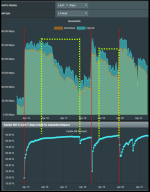lordtech
Occasional Visitor
Hey guys,
I am having a continual internet speed drop after I reboot the router. I was doing some checking and then I realized that this trending drop is following the increase of the Cache Hit % (unbound). Please see below the graph:

Has anyone seen this behavior before? Is there anything I can do to avoid a hard reset?
I am now uninstalling the unbound script and see if the script is the reason for the odd behavior
The speed graph is from the WAN interface, and the red dotted line represents the reboot
I have also 2 VPNs and the speed graphs do not follow the same trend. See attached one of them:

I am having a continual internet speed drop after I reboot the router. I was doing some checking and then I realized that this trending drop is following the increase of the Cache Hit % (unbound). Please see below the graph:
Has anyone seen this behavior before? Is there anything I can do to avoid a hard reset?
I am now uninstalling the unbound script and see if the script is the reason for the odd behavior
The speed graph is from the WAN interface, and the red dotted line represents the reboot
I have also 2 VPNs and the speed graphs do not follow the same trend. See attached one of them: