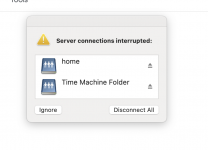Terribl3
New Around Here
I have my entire home theatre system and NAS Drive connected through ethernet to this new ZenWifi AX (XT8). My MacBook Pro and iPhone are connected wirelessly. From the time I have installed XT8, the connection constantly breaks on devices connected through ethernet as well as wirelessly, and comes back within a matter of 20 to 30 seconds or thereabouts. Now this happens regularly at an interval of half hour or so or maybe less. Basically, this constant connection and disconnection is hampering my network massively. Enclosing image of the message I get on my MacBook pro. This problem is new to me, as before this on an Orbi ac router I had no issues. Any help in solving this will be greatly appreciated.
Firmware Version:3.0.0.4.386_43181
Firmware Version:3.0.0.4.386_43181