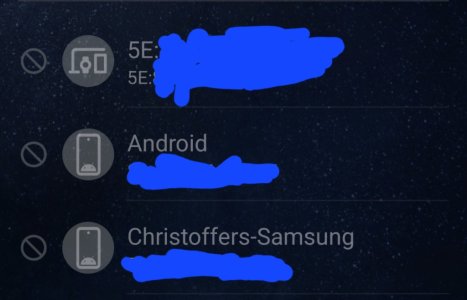ChrisAhlund
Occasional Visitor
I'm super new to this so I just wondered if I did anything wrong here... I wanted to create a secure IoT VLAN on my AX86U Pro, so I created a IoT network in Guest Network Pro via the Asus APP and disabled "use same subnet as main". I then assigned a port for my IKEA hub to the IoT network with "access mode" in the web GUI. Then I connected my phone to the IoT network and installed the rest of my smart bulds and outlets that goes on Wi-Fi. That's it?