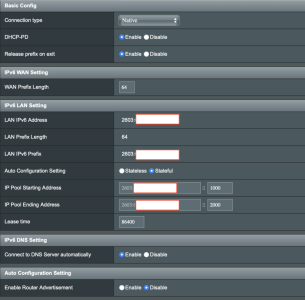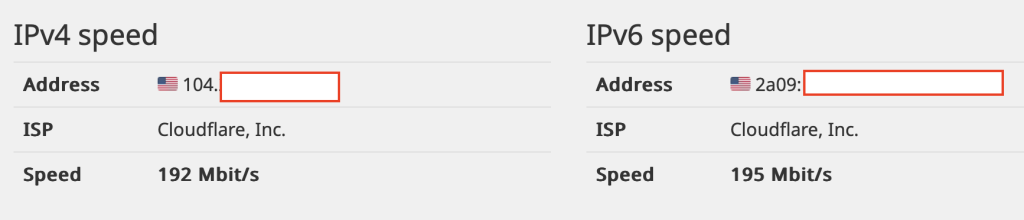You are using an out of date browser. It may not display this or other websites correctly.
You should upgrade or use an alternative browser.
You should upgrade or use an alternative browser.
IPv6 config on Asus RT-AX86U with Google Fiber
- Thread starter choleric
- Start date
choleric
Regular Contributor
I'm semi-willing to consider other routers, but I'd rather use smoke signals and postcards than go back to using cable.
Anyway, I've tried everything except the router reset (ugh, not up for it, doubt it would help). I get IPv6 when I'm on VPN, so I'll roll with that for now.
Thanks, all.
Anyway, I've tried everything except the router reset (ugh, not up for it, doubt it would help). I get IPv6 when I'm on VPN, so I'll roll with that for now.
Thanks, all.
L&LD
Part of the Furniture
Another router is a full reset.
And a full reset is where real troubleshooting begins. Always worth it.
When you're ready, but want to get back to where you are now as quickly as possible, use the link below.

 www.snbforums.com
www.snbforums.com
And a full reset is where real troubleshooting begins. Always worth it.
When you're ready, but want to get back to where you are now as quickly as possible, use the link below.

Is it a good idea to keep up with Firmware updates?
I have had issues in the past when updating firmware and Internet speed, But it may have just been a fluke, Should I keep up with the updates? If so On all routers or the nodes as well? What about ones acting as access points? Thanks
 www.snbforums.com
www.snbforums.com
choleric
Regular Contributor
Only for "IPv6 Native", not "Passthrough", it would seem. Thanks anyway.IIRC - on the IPv6 config, there may be a switch for Router Advertisement (RA) - try toggling that one if present, that might get your client config going...
choleric
Regular Contributor
On Asus routers for most ISPs you want to use
"Native"
"DHCP-PD" to "Enabled"
"WAN Prefix Length" = "56", if using Rmerlin firmware, this option is not in stock ASUS firmware so you will only get a 64 and not be able to get additional subnets.
GFiber should work with passthrough, though? In any case, I am using RMerlin (v3004.388.6_2) and I actually did try "Native" with DHCP-PD enabled and "WAN Prefix Length" set to 56 the other day. No luck. Thanks, though.
Last edited:
ApexRon
Very Senior Member
I have Spectrum as my ISP and have been using IPv6 for years. My home network is pretty much an Apple ecosystem and all of their devices use IPv6 as a first choice. It's seamless and unnoticeable when a device switches from IPv6 to IPv4. I'm attaching a snapshot of my ASUS configuration and a IPv4/IPv6 speed test from my NC location to Germany.
For more info on IPv6 go here: IPv6 Info
For more info on IPv6 go here: IPv6 Info
Attachments
Last edited:
choleric
Regular Contributor
I guess this could potentially be the dumbest question ever asked (please refer to post #11), but on the GFiber site, they're still showing that I'm using their router, when in reality, I'm of course running my own Asus RT-AC86U Pro. That wouldn't make a difference, would it? I'd been assuming that designation on their site was for display only (and to get you to return their stuff).
Last edited:
ApexRon
Very Senior Member
Not dumb at all!I guess this could potentially be the dumbest question ever asked (please refer to post #11), but on the GFiber site, they're still showing that I'm running their equipment, when in reality, I'm of course running my own Asus RT-AC86U Pro. That wouldn't make a difference, would it? I'd been assuming that designation on their site was for display only (and to get you to return their stuff).
While you are using your own router there is still the box that interfaces with their fiber and provides you with Ethernet. Just like I use Spectrum's cable modem but my own router. If their equipment list shows a router then that is an indication of their level of sophistication in managing their network.
Prior to Spectrum internet I had ATT vDSL internet but their modem was built into their router so I had the ASUS downstream of their router. IPv6 worked but I had to wait until they did network maintenance at which time IPV6 magically began working.
Here in the US if you're using IPv4 to your ISP and the destination site you're going to has hops across multiple networks odds are that your IPv4 packets are being packaged in IPv6 frames.
choleric
Regular Contributor
Thanks. By "their equipment", I just meant "their router". Which I do have, albeit stuck in a box, unplugged, in my closet. I wasn't sure if they made config changes based on whether or not a customer was using the GFiber-supplied router.
Maybe they're not sending me DHCPv6 requests because they don't see my router?

Edit: I just chatted with GFiber support and they switched me over to "your own equipment". I can't test now but I really don't think it's going to matter. Probably all I accomplished is having to return their router and not having it as a backup anymore.
Maybe they're not sending me DHCPv6 requests because they don't see my router?
Edit: I just chatted with GFiber support and they switched me over to "your own equipment". I can't test now but I really don't think it's going to matter. Probably all I accomplished is having to return their router and not having it as a backup anymore.
Last edited:
ApexRon
Very Senior Member
Return their router, if you can, then it will come off of inventory. Google Fiber may insist that you use their router so they can provide better service. Whatever. You could connect the ASUS to their router but if the ASUS works as is leave it.Thanks. By "their equipment", I just meant "their router". Which I do have, albeit stuck in a box, unplugged, in my closet. I wasn't sure if they made config changes based on whether or not a customer was using the GFiber-supplied router.
Maybe they're not sending me DHCPv6 requests because they don't see my router?
View attachment 57135
It is possible that you are not getting an IPv6 connection because their router does not support or does not have it configured. Further, it is possible that their infrastructure local to you has not turned up IPv6 for one reason or another.
My recommendation is to:
- Return the Google router if you can
- Leave IPv6 configured on the ASUS and maybe someday when you check it will just be there
- Enable IPv6 on all the devices that use your home network.
Assuming, of course, a MAC wasn't cloned...If their equipment list shows a router then that is an indication of their level of sophistication
choleric
Regular Contributor
I finally got this working. I did a repair install of Windows 11 the other day (for other reasons), which may have had something to do with it. Not sure. I also stopped trying to get "Passthrough" to work, because it just wouldn't.
The settings I settled on are below. This is with an Asus RT-AX86U Pro running RMerlin firmware v3004.388.6_2:
The "LAN Prefix Length" I'm seeing with this config is 56, as I believe others have reported.
I do now have a "Microsoft Teredo Tunneling Adapter" which wasn't there before. Which means that having "DisabledComponents" under "HKLM\SYSTEM\CurrentControlSet\Services\Tcpip6\Parameters" set to 8, as I did before, was part of the problem. (But not all of the problem, since I did set that value to 0 relatively early in the troubleshooting, without success.) Not sure why Teredo was needed, but OK.
The settings I settled on are below. This is with an Asus RT-AX86U Pro running RMerlin firmware v3004.388.6_2:
| Setting | Value |
|---|---|
| Connection type | Native |
| DHCP-PD | Enable |
| Release prefix on exit | Enable |
| WAN Prefix Length | 56 (I had this set to 64 and it was automatically changed to 56.) |
| Auto Configuration Setting | Stateful |
| IP Pool Starting Address | <blank> (The field won't necessarily appear blank, but I didn't manually enter any values.) |
| IP Pool Ending Address | <blank> (The field won't necessarily appear blank, but I didn't manually enter any values.) |
| Lease time | 86400 |
| Connect to DNS Server automatically | Disable |
| IPv6 DNS Server 1 | 2620:fe::fe (This is simply Quad9.) |
| IPv6 DNS Server 2 | 2620:fe::9 (This is simply Quad9.) |
| Enable Router Advertisement | Enable |
The "LAN Prefix Length" I'm seeing with this config is 56, as I believe others have reported.
I do now have a "Microsoft Teredo Tunneling Adapter" which wasn't there before. Which means that having "DisabledComponents" under "HKLM\SYSTEM\CurrentControlSet\Services\Tcpip6\Parameters" set to 8, as I did before, was part of the problem. (But not all of the problem, since I did set that value to 0 relatively early in the troubleshooting, without success.) Not sure why Teredo was needed, but OK.
Last edited:
ApexRon
Very Senior Member
I haven’t had to look at Microsoft Windows stuff in more than a decade, thank you very much. Have you tested with one or more of the IPv6 websites as yet? (Just Google IPv6)I finally got this working. I did a repair install of Windows 11 the other day (for other reasons), which may have had something to do with it. Not sure. I also stopped trying to get "Passthrough" to work, because it just wouldn't.
The settings I settled on are:
Setting Value Connection type Native DHCP-PD Enable Release prefix on exit Enable WAN Prefix Length 64 Auto Configuration Setting Stateful IP Pool Starting Address <blank> IP Pool Ending Address <blank> Lease time 86400 Connect to DNS Server automatically Disable IPv6 DNS Server 1 2620:fe::fe IPv6 DNS Server 2 2620:fe::9 Enable Router Advertisement Enable
The "LAN Prefix Length" I'm seeing with this config is 56, as I believe others have reported.
I do now have a "Microsoft Teredo Tunneling Adapter" which wasn't there before. Which means that having "DisabledComponents" under "HKLM\SYSTEM\CurrentControlSet\Services\Tcpip6\Parameters" set to 8, as I did before, was part of the problem. (But not all of the problem, since I did set that value to 0 relatively early in the troubleshooting, without success.)
Haha! I'm comin' up on /3/ decades since using Lie-nux (pronunciation supposed to follow how you say your friend "Linus"'s name in your locale). Here in the U.S. it's lie-nus.I haven’t had to look at Microsoft Windows stuff in more than a decade, thank you very much
choleric
Regular Contributor
I haven’t had to look at Microsoft Windows stuff in more than a decade, thank you very much. Have you tested with one or more of the IPv6 websites as yet? (Just Google IPv6)
Indeed; after this ordeal, I've seen fit to test with a smattering of them:
https://ipv6test.google.com/
https://ipv6-test.com/
https://test-ipv6.com/
https://port.tools/ipv6-test/
Similar threads
- Replies
- 7
- Views
- 540
- Replies
- 5
- Views
- 2K
- Replies
- 4
- Views
- 2K
- Replies
- 5
- Views
- 2K
Similar threads
Similar threads
-
How to set up IPv6 on AX88U PRO
- Started by nishadrox
- Replies: 21
-
-
-
How to backup config file on secondary AiMeshed router (stock f/w)?
- Started by SR-71
- Replies: 3
-
RT-AX88U Pro & RT-AC66U B1 Issues Aimesh Config
- Started by elrengo
- Replies: 2
-
Good config for AX88U Pro Dual WAN on failover
- Started by nishadrox
- Replies: 2
-
Need help with ASUS GT AXE 2.4Ghz band WIFI
- Started by Chunjaa
- Replies: 11
-
Asus AiCloud & Asus Router App or Not?
- Started by HWfreak
- Replies: 3
-
ASUS RT-AX88U Pro - problem with firmware update
- Started by mario762#
- Replies: 9
-
Latest threads
-
-
Replacing RT-AC3100 with RT-BE88U for ESP based IOT Network
- Started by lokester
- Replies: 0
-
Can not move/delete/paste USB files RT-AC68U
- Started by SkidsinFrance
- Replies: 4
-
Support SNBForums w/ Amazon
If you'd like to support SNBForums, just use this link and buy anything on Amazon. Thanks!
Sign Up For SNBForums Daily Digest
Get an update of what's new every day delivered to your mailbox. Sign up here!
Members online
Total: 478 (members: 16, guests: 462)