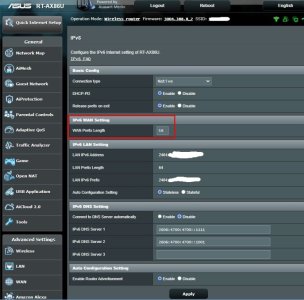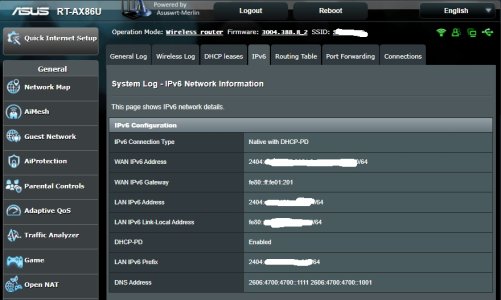I am not sure if this is 3004.388.8_2 related or just a an ASUS thing, but I was just curious as to why, for "Native" IPv6 connection type, the WebGUI IPv6 screen shows a WAN prefix Length of 56 even after you type in 64 and hit apply? Just cosmetic, or a default or Native is supplied by the ISP so it is ignored?
I did a wee search on "IPv6 AND 64 AND setting" without hitting exactly what I meant; many hits shows the LAN (not WAN) Prefix (48, 56 etc).
I asked the ISP what value this WAN (not LAN) setting should be and they came back and said 64, which is what I put in there.
I have not tried to put in 56 to see what System Log, IPv6 would show.
No biggie, it works (IPv6 test sites work perfectly), just thought if you typed in 64 and it was used that the figure in that option box would revert to 64?
k.
I did a wee search on "IPv6 AND 64 AND setting" without hitting exactly what I meant; many hits shows the LAN (not WAN) Prefix (48, 56 etc).
I asked the ISP what value this WAN (not LAN) setting should be and they came back and said 64, which is what I put in there.
I have not tried to put in 56 to see what System Log, IPv6 would show.
No biggie, it works (IPv6 test sites work perfectly), just thought if you typed in 64 and it was used that the figure in that option box would revert to 64?
k.