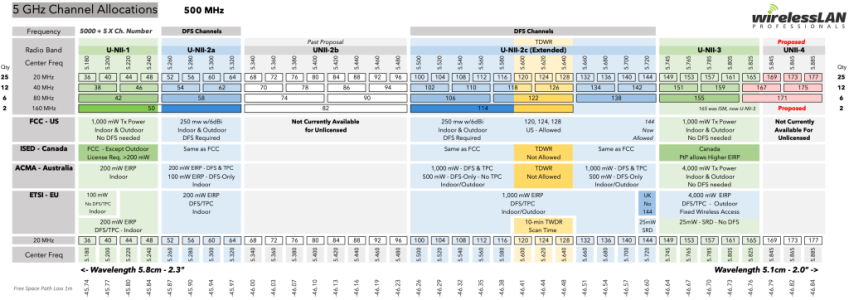drinkingbird
Part of the Furniture
Apologies for bumping a ~1 year old thread.
I just wanted to share that I've been having difficulty trying to understand why a 2x RT-AX86U in AiMesh has been struggling to provide similar (or better) coverage than an eero system it replaced and I have finally found my answer. It seems that in 2023 Broadcom's drivers (or at least the ones Asus incorporate into their firmware) still do not take into account the updated Canadian regulations and continue to limit output power on channels 36-48. I've been running a virtually "clean" setup (no firmware tweaks outside of the Quick Internet Setup) which auto-selects channel 36 for 5GHz and in certain places where the eero had no problem serving clients with acceptable 5GHz performance, the Asus has them dropping to 2.4GHz or sticking to a (painfully) slow 5GHz radio. Switched from auto channel select to 149 and it has made a world of difference - an instant 15dBm boost plus significantly improved measured throughput when not next to a router (+350Mbps in some locations!).
Hopefully this is helpful for anyone like me who's been searching Google like crazy to stumble upon the right keywords to lead them to this thread.
It may not strictly be power, the Asus has higher gain antennas which focus the signal in smaller areas. Re-orienting your antennas may help (have some at 45 degree angles). Keep in mind you're only adjusting the transmit power, your client still has to "get back" to the router and if it has lower power or worse antennas (it likely does) increasing tx power can have limited effect if any.
Also they have to deduct the gain of the antennas from the power, higher gain antennas require them to restrict the transmit power to a lower amount, since it is not wattage that is regulated, it is db (or really microvolts per meter or something like that). At least that is how it is in the US. However a higher gain antenna at lower power can actually perform better as it will be better at picking up your client signal than a lower gain antenna, but you still have to take into account the wave pattern. Think of the antenna having a donut on it (like a ring toss game). Lower gain = fatter donut, higher gain = skinny donut. Envision the donut as you adjust the antennas to point it at the areas you need coverage.
With a 3 antenna one it is easy, one straight up, one 45 degrees to the left, one 45 to the right, typically that is the best for most situations. You do not want to exceed 45 degrees as the antennas all work in conjunction and changing the polarity (exceeding 45 degrees) can actually cause problems.
With 4 or more antenna just pick approximately 1/3 of them to angle.
Since mine is on a high floor I have them also angled forward a bit to focus some of the energy a bit downward. Nothing drastic, probably like 15 degrees.
Don't go too crazy, like I said the antennas are a system, they are not independent, so you're trying to increase the area they coverage without decoupling them from each other.