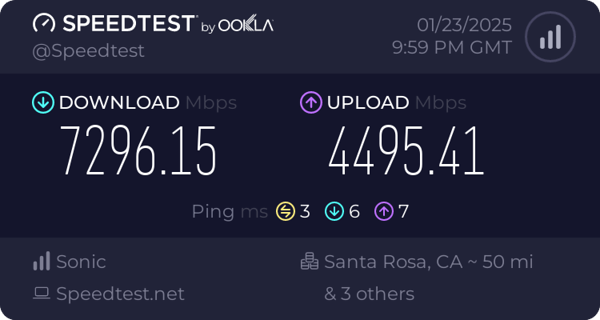TheLostSwede
Very Senior Member
Oh, I'm not saying prices won't continue to go down and things like the highly integrated part from MaxLinear is a step in that direction.We'll get to a point where residential broadband will force the issue for the higher rate NIC's and switches, and 2.5 wont be enough....
When we get there, prices will align..
Interesting that STH reviewed a 10G-BaseT switch that was $200USD the other day - $25/port is actually not bad, and it's showing where the trend is heading...

XikeStor SKS1200-8XGT Review A Cheap 8-port 10Gbase-T Switch
At $199, the 8-port 10GbE XikeStor SKS1200-8XGT switch is one of the cheapest unmanaged 10Gbase-T switches on the market, with caveatswww.servethehome.com
Here's the link...
A year and a half ago, when Realtek was showing their 5 Gbps chips at Computex, I asked about 10 Gbps and was told that they expected to have more power efficient, lower cost 10 Gbps parts in a couple of years, so maybe 2025 announcement?
The problem with those weird brands is that they're often limited to only some channels and it doesn't appear be be easily purchased outside of xina and the US, nor would it be as affordable in countries with VAT. That said, it's very much a step in the right direction and I paid more for my 5-port TP-Link 10 Gbps switch, but not a lot more, although the cost per port obviously ended up a lot higher, due to fewer ports. The advantage it has though, is that it's passively cooled.