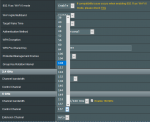Is there any software where you can perform a scan from your notebook (obviously modern) to determine the current signals on all these channels?
Or possibly perform the scan from the router?
There needs to be some diagnostics software builtin (or available for download) to perform a site survey and determine the saturation of various frequencies / channels plus obviously their interference... It is not productive to just go randomly selecting DFS or non-DFS channels to determine which will provide best performance, signal strength and signal quality...
I do not know of any software for the PC (Windows) to show the info on the connection information. There is WIFI Analyzer for Android that does, but I don't even know if the WIFI card on my phone supports 2x2 and/or 160MHz. There is also the Wireless Log in System Information. I can scroll down to the bottom of that and it will show me all the MAC addresses of the devices connected, and their speeds.
I can't select DFS channels to test which would be faster. As it says in my first post, there are only a certain number of channels I can select. I can't figure out where I can change my location, I don't see that option. I am not sure if it would work since it seems like the router 'scans' every 30 or 60 minutes and picks up on these DFS channels. The radar must be pretty far away, and that would explain why very rarely it will actually show the DFS channels if I keep looking and refreshing.
As for the "legality" of using the DFS channels, or "forcing" my router to be able to do it, I find that a huge grey area. One. If DFS channels are not permitted, and DFS channels are required for 160MHz, then Asus and every other WIFI router company should not be able to advertise it. Canada has/had strict laws about that stuff, though lately it seems that the department that looks after it has maybe 5 people in it. I constantly find things being sold on Amazon and other stores that are hugely wrong (like a dash-cam being advertised as FHD - Full HD, and the resolution is 720x480). Since 5GHz has a very small range for WIFI devices (tiny in comparison to radar), I highly doubt that my router, living on the ground floor, inside a townhouse, is enough to interfere with local radar. Maybe if I was in an apartment building and high up, but even that, I'd have my doubts.
And my question wasn't saying anything about it "must" break the law. I am not sure about any specific laws that specifically forbid a user from using certain frequencies within their home. Since microwaves are enough to mess up WIFI, an argument could be made that they should be just as illegal, if not more so since they are much more powerful. But my specific question was broad, and I believe I ask for any and all options, including wearing a tinfoil hat. While meant as a joke, it had a grain of truth in it. I have seen, and used in the past, antenna mods to increase the range using a cardboard cut out and tinfoil. A few years ago we lived in an apartment and shared our Internet with our neighbours. The one guy lived down the hall. The WIFI didn't make it that far on it's own, but adding those little antennas, he got Internet for $20/month. So if there was a way I could even stop the DFS from interfering with me getting those channels, it would be much the same thing.