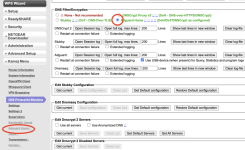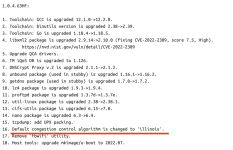jberry
Regular Contributor
I experienced and confirm this problem on my R9000 using Voxel's latest firmware and the latest Kaomj beta b26 I believe. I am using PPPoE, so I think its part of the problem.
If I experience a power outage, My ISP modem takes a while to train to get a VDSL signal, as a result, the R9000 is already booted up and trying to "dial in", when this happens, Adguard home becomes unavailable and is ghosted out, so by the time my ISP modem is good to go and the R9000 males a connection, all my devices on my router can not access the internet because AGH DNS is down. Only way for me to fix this, is to go to the DNS privacy section, choose "none" then choose "Adguard Home" again, or at time I just do a full reboot. This happens on both protocols, both wireguard and OpenVPN. I even have reestablish connection if disconnected check marked. Also if my ISP temporarily disconnects, and PPPoE connection is re established quickly, wireguard or OpenVPN will get stuck reconnecting, something about trying to enable the firewall or IP tables which I have set up. I think this all happens because I am using PPPoE. Not sure if anyone has experienced this I think in the past someone did mention this.
Also I tried to test this, I on purpose turned off my ISP's modem, and the R9000 would get stuck, when I try to access it, its like I'm setting up a new router? screenshot is attached.
If I experience a power outage, My ISP modem takes a while to train to get a VDSL signal, as a result, the R9000 is already booted up and trying to "dial in", when this happens, Adguard home becomes unavailable and is ghosted out, so by the time my ISP modem is good to go and the R9000 males a connection, all my devices on my router can not access the internet because AGH DNS is down. Only way for me to fix this, is to go to the DNS privacy section, choose "none" then choose "Adguard Home" again, or at time I just do a full reboot. This happens on both protocols, both wireguard and OpenVPN. I even have reestablish connection if disconnected check marked. Also if my ISP temporarily disconnects, and PPPoE connection is re established quickly, wireguard or OpenVPN will get stuck reconnecting, something about trying to enable the firewall or IP tables which I have set up. I think this all happens because I am using PPPoE. Not sure if anyone has experienced this I think in the past someone did mention this.
Also I tried to test this, I on purpose turned off my ISP's modem, and the R9000 would get stuck, when I try to access it, its like I'm setting up a new router? screenshot is attached.