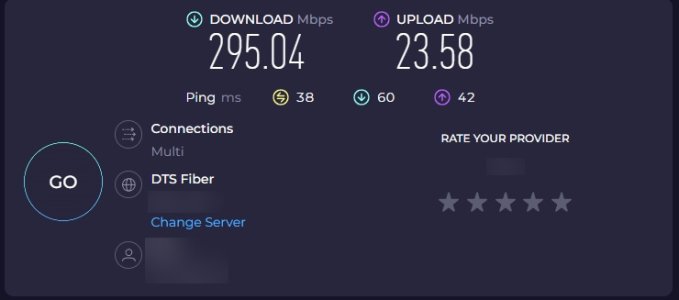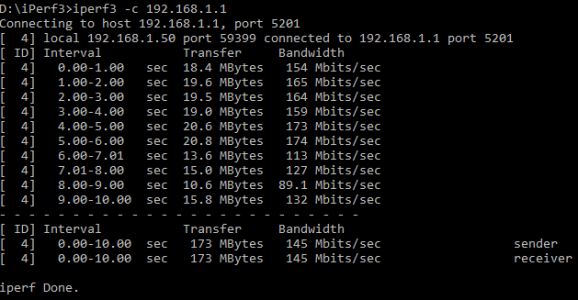I have a desktop computer with a wireless adapter. For testing, it is the only device connected to my Wi-Fi network and the only hardwired equipment are the WAP and cable modem.
Network Topology
I should mention the LAN test running on a Linux OS yields 188 Mbps, which I can understand why is faster than Windows but still not as fast as the internet test.
Screen shots attached. Thank you in advance.
Network Topology
- Arris Surfboard SB8200 – Connected to ISP at 1 Gbps
- Unifi Dream Machine (UDM) Special Edition (SE) - Running iperf3 server
- U6-LR WAP connect to UDM SE via 1GB ethernet
- Intel(R) Wi-Fi 6E AX210 160MHz - Windows Desktop Computer
I should mention the LAN test running on a Linux OS yields 188 Mbps, which I can understand why is faster than Windows but still not as fast as the internet test.
Screen shots attached. Thank you in advance.
Attachments
Last edited: