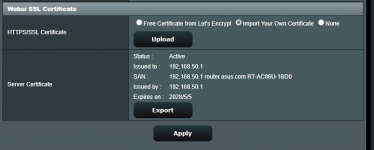You are using an out of date browser. It may not display this or other websites correctly.
You should upgrade or use an alternative browser.
You should upgrade or use an alternative browser.
Let's Encrypt Error on RT-AX88U Latest firmware
- Thread starter sanke1
- Start date
The specific post by ASUSWRT_2020 here  :
:

 www.snbforums.com
www.snbforums.com

Beta - ASUSWRT 386 RC2 public beta with full functions AiMesh 2.0
I don't believe an Asus router 'probes'. OE My OpenWRT shows just fine, so ASUS is doing something
 www.snbforums.com
www.snbforums.com
NSNE
Regular Contributor
My post here says 41700 appears to fix the Let's Encrypt bug—at least the issue that I was seeing.so there is new firmware(41700) and nobody took the time to see if this fixes the let's encrypt bug?
ForkWNY
Senior Member
A tip on Let's Encrypt...if this bug resurfaces again, there is a potential workaround. If you have a Linux system, you can grab certbot and renew SSL certs through the command line. You can then save the output files (the certs themselves) and choose to "import your own certificate" from the DDNS tab in the web UI. It's not the easiest nor the most ideal solution, but it does work. Used to do it every few months in the past when Let's Encrypt was broken in older ASUS firmwares.
DigitizedMe
Occasional Visitor
Immediately after a dirty flash of 386.1 beta 5, I got a pop-up notification that my LE cert renewed and verified it on crt.sh. After 3 months pass it would always get stuck authorizing.
This took no extra processing on my part. I didn't delete my jffs/.le directory or my domain folder inside of it. I had been doing that every few months to get it renewed again.
Not sure if related, but I wonder if this had anything to do with their cross signed certificate expiring: https://letsencrypt.org/2020/11/06/own-two-feet.html
This took no extra processing on my part. I didn't delete my jffs/.le directory or my domain folder inside of it. I had been doing that every few months to get it renewed again.
Not sure if related, but I wonder if this had anything to do with their cross signed certificate expiring: https://letsencrypt.org/2020/11/06/own-two-feet.html
Last edited:
In the last few days, I've had this bug that kept attempting to Authorize but never succeeding. So I tried exporting a cert then doing an import. While that process was straight forward, I think I found a bug. When importing, it applied the cert to the default IP address of the router not the current address. My current address is: 192.168.2.1. It applied the cert to 192.168.50.1.
So with this bug, how do I apply the cert to 192.168.2.1?
So with this bug, how do I apply the cert to 192.168.2.1?
Attachments
Here is what I'm getting in my logs. As you can see, this is happening every 5 min.In the last few days, I've had this bug that kept attempting to Authorize but never succeeding. So I tried exporting a cert then doing an import. While that process was straight forward, I think I found a bug. When importing, it applied the cert to the default IP address of the router not the current address. My current address is: 192.168.2.1. It applied the cert to 192.168.50.1.
So with this bug, how do I apply the cert to 192.168.2.1?
Mar 7 06:55:00 RT-AC86U-1BD0 rc_service: service 24999:notify_rc restart_letsencrypt
Mar 7 06:55:15 RT-AC86U-1BD0 rc_service: skip the event: restart_letsencrypt.
Mar 7 07:00:00 RT-AC86U-1BD0 rc_service: service 399:notify_rc restart_letsencrypt
Mar 7 07:00:16 RT-AC86U-1BD0 rc_service: skip the event: restart_letsencrypt.
Mar 7 07:00:41 RT-AC86U-1BD0 uiDivStats: Stats updated successfully
Mar 7 07:05:00 RT-AC86U-1BD0 rc_service: service 12278:notify_rc restart_letsencrypt
Mar 7 07:05:15 RT-AC86U-1BD0 rc_service: skip the event: restart_letsencrypt.
Mar 7 07:10:00 RT-AC86U-1BD0 rc_service: service 20374:notify_rc restart_letsencrypt
Mar 7 07:10:15 RT-AC86U-1BD0 rc_service: skip the event: restart_letsencrypt.
Mar 7 07:15:00 RT-AC86U-1BD0 rc_service: service 28443:notify_rc restart_letsencrypt
Mar 7 07:15:15 RT-AC86U-1BD0 rc_service: skip the event: restart_letsencrypt.
Similar threads
- Replies
- 4
- Views
- 1K
D
- Replies
- 19
- Views
- 2K
Similar threads
| Thread starter | Title | Forum | Replies | Date |
|---|---|---|---|---|
| Z | Hardware issue? Error log | ASUSWRT - Official | 4 |
Similar threads
Latest threads
-
-
Installing New AX86u Pro - few basic questions please
- Started by Rizwan
- Replies: 3
-
Repeater / AP mode: how to find out which client is connected to which node?
- Started by MarkusI
- Replies: 2
-
-
AiMesh with Guest WiFi and a Switch - Configuration and Best Practices
- Started by sandiegoboy
- Replies: 1
Support SNBForums w/ Amazon
If you'd like to support SNBForums, just use this link and buy anything on Amazon. Thanks!
Sign Up For SNBForums Daily Digest
Get an update of what's new every day delivered to your mailbox. Sign up here!